How to share insights and progress to next stage
MCR2030 Dashboard Guide for Local Government
How to share insights and progress to next stage of the Resilience Roadmap
Go to MCR2030 Dashboard See other guides
A. Milestones for each Resilience Roadmap stages?
Progressing along the Resilience Roadmap
The 3-stage Resilience Roadmap guides cities on how to improve resilience overtime.
- Stage A: Know better
- Stage B: Plan better
- Stage C: Implement better
Making Cities Resilient is a long-term progress. Cities may enter MCR2030 at a particular stage. As the city demonstrates the achievement of critical milestones for that stage, the city can progress to the next stage of the Resilience Roadmap.
The goal of MCR2030 is to move cities to the end of Stage C, where they have mainstreamed DRR/resilience, and focus on monitoring and evaluation, to ensure they maintain the level of resilience achieved.
What are the critical milestones for each Stage?
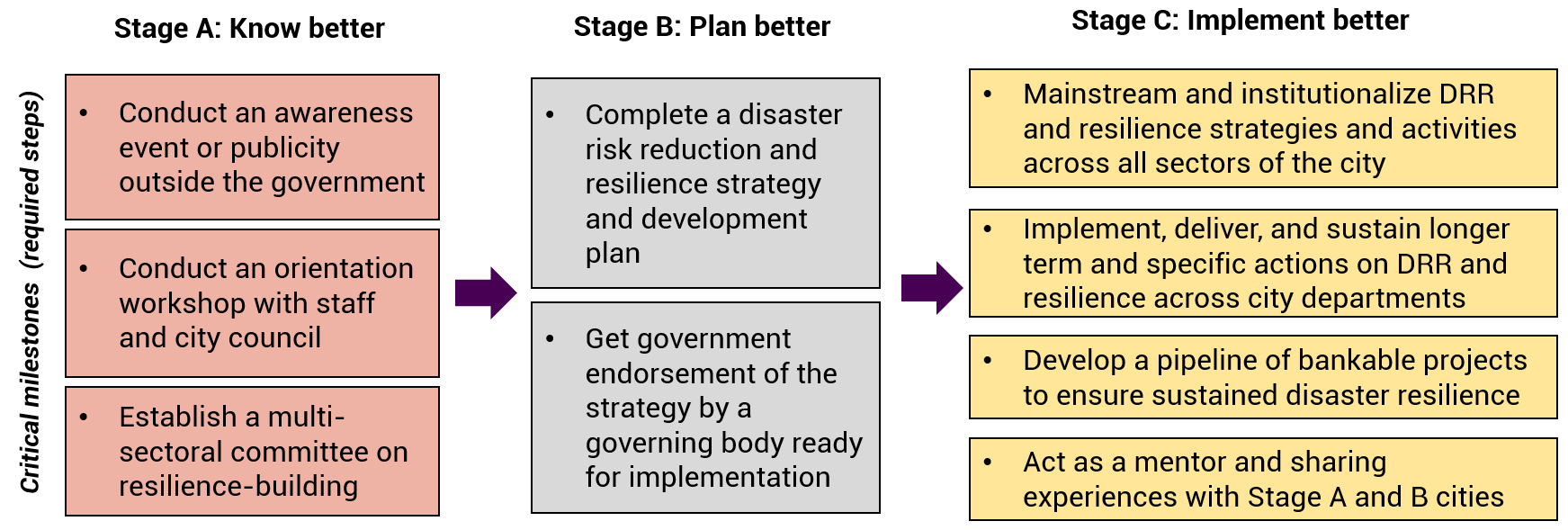
- Cites need to demonstrate the completion of these required steps by sharing their insights in order progress to the next Resilience Roadmap stage on the dashboard.
Reporting achievement on the MCR2030 Dashboard
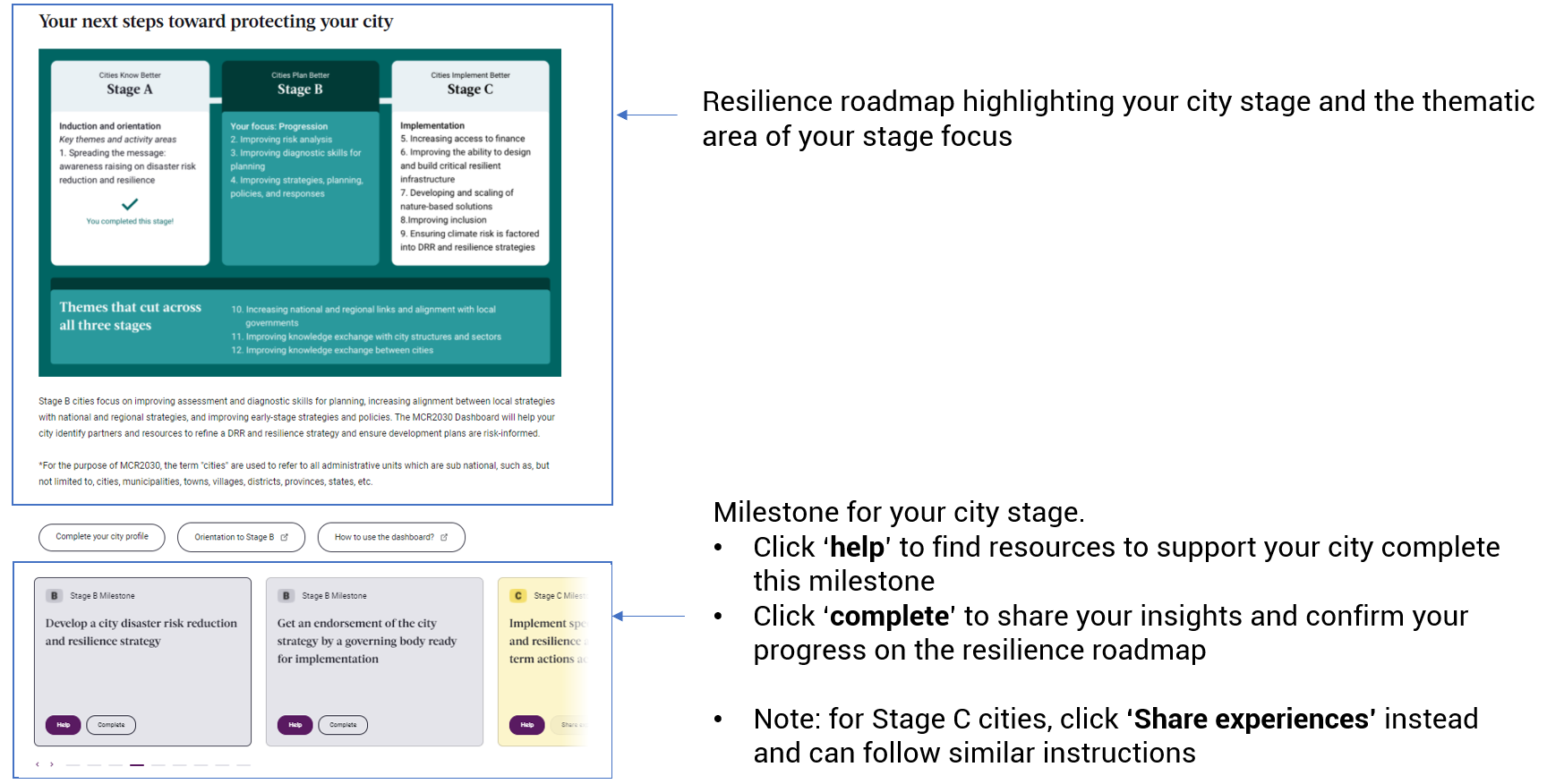
B. How to share insights and progress to the next stage of the Resilience Roadmap
- Cites can progress to the next Resilience Roadmap stage as they share insights to demonstrate the completion of the critical milestones (required steps) on the MCR2030 dashboard
1. Visit the MCR2030 dashboard landing page at: https://mcr2030dashboard.undrr.org/city/dashboard
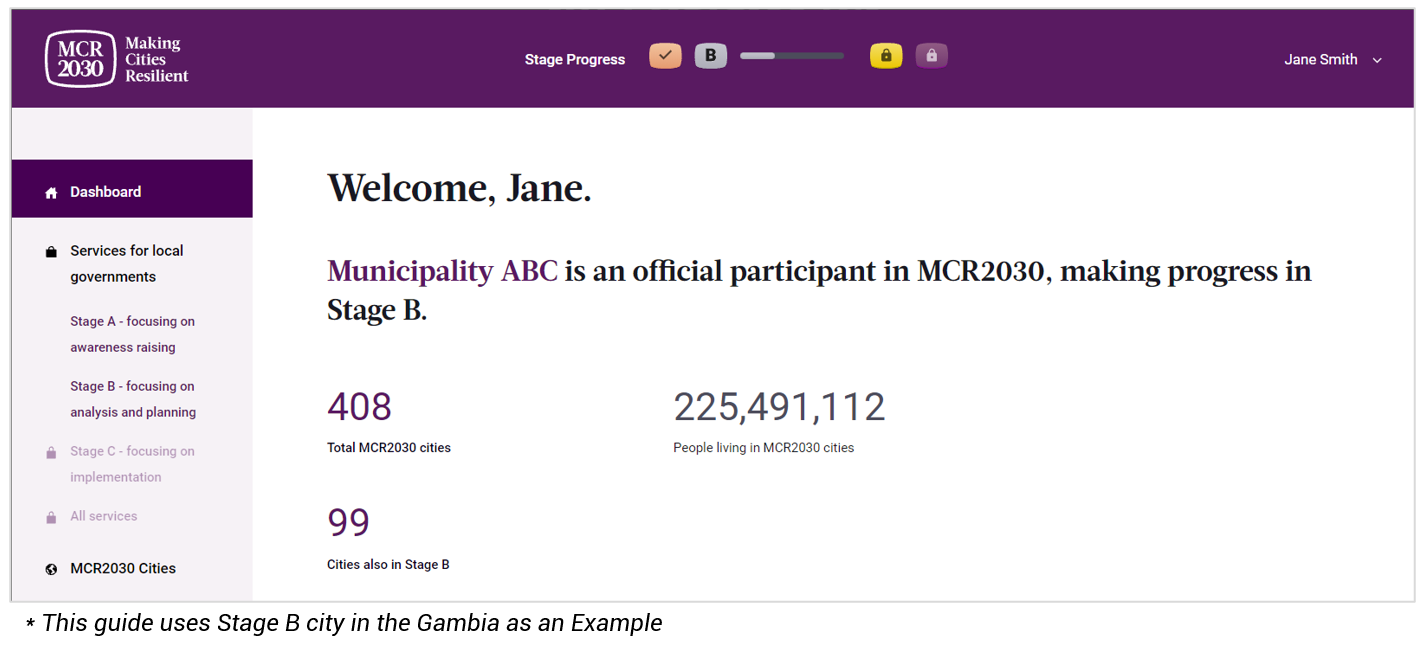
2. Scroll down to your Stage milestone cards on the dashboard page
3. Click “Complete” on the milestone cards
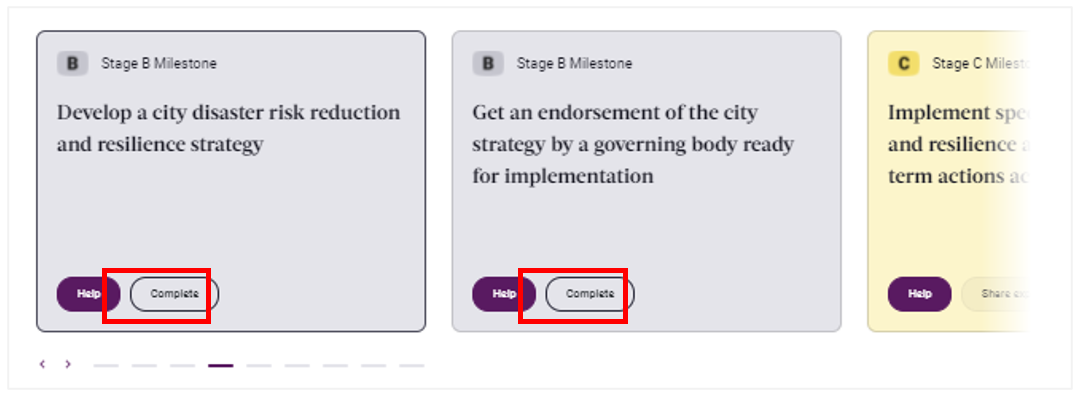
4. Complete the information in the boxes
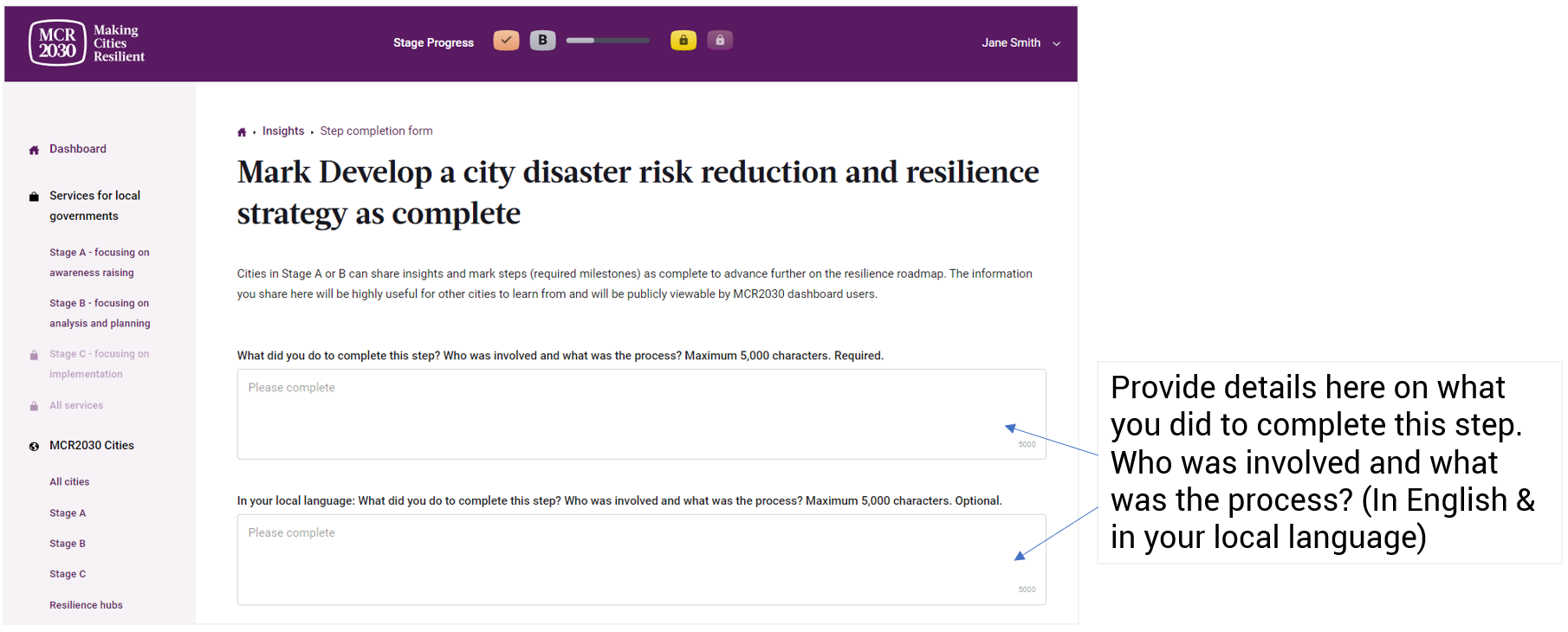
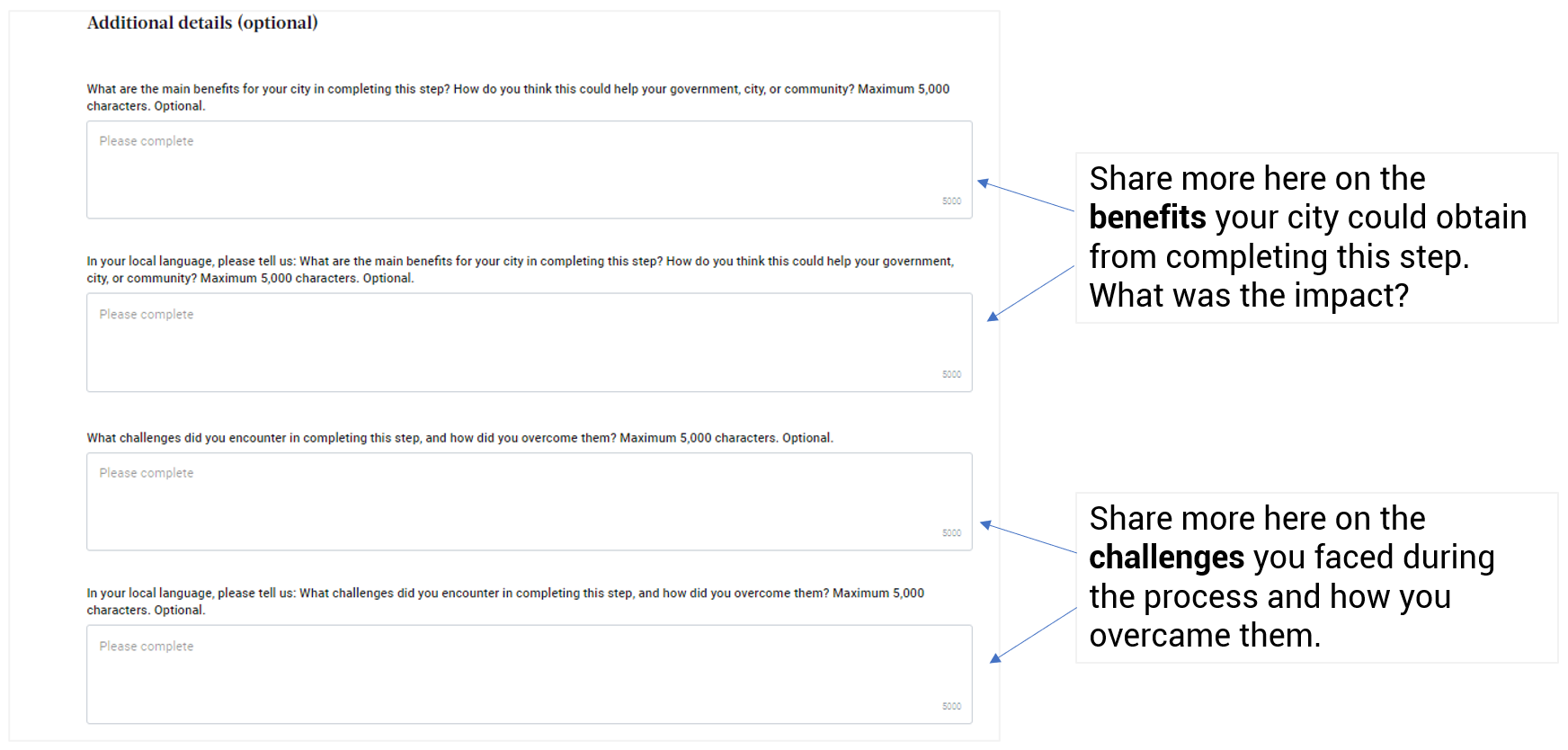
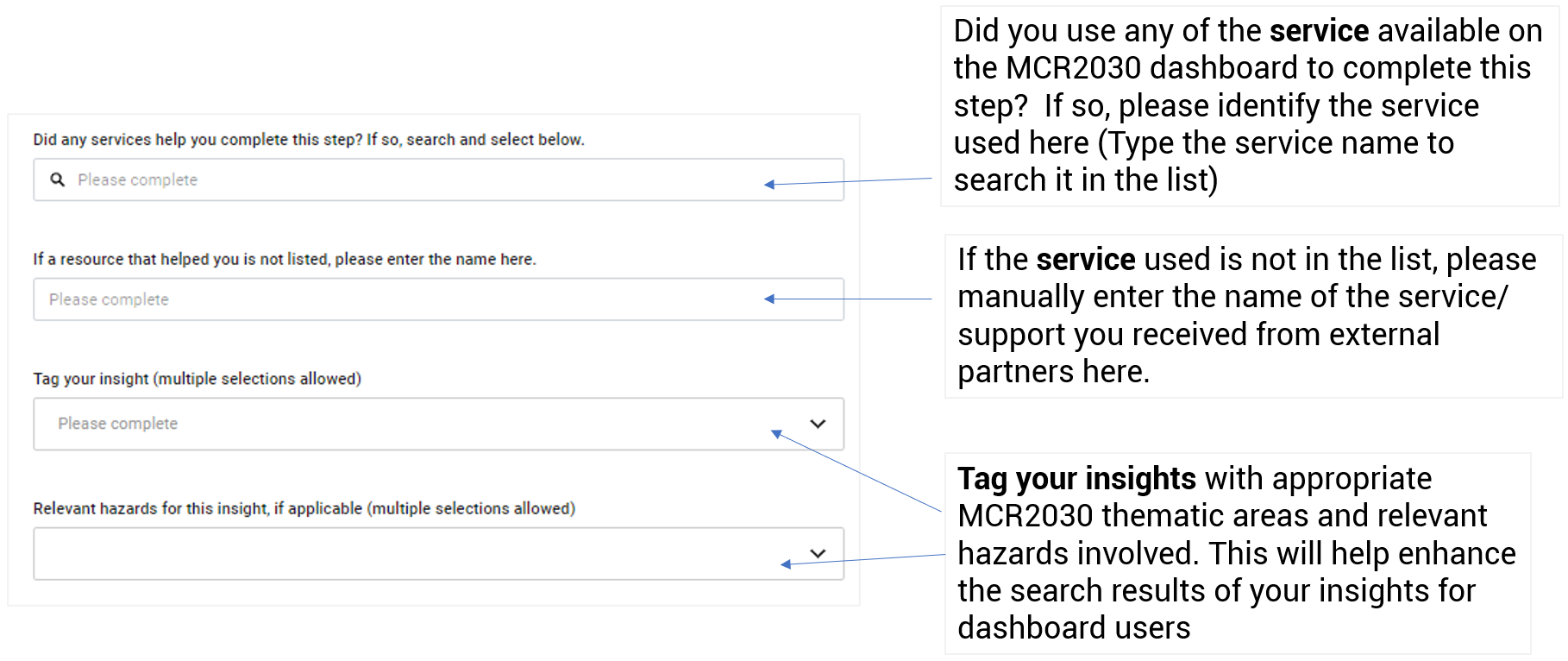
- Add reference materials, news, or any documentation about this action that your city has completed.
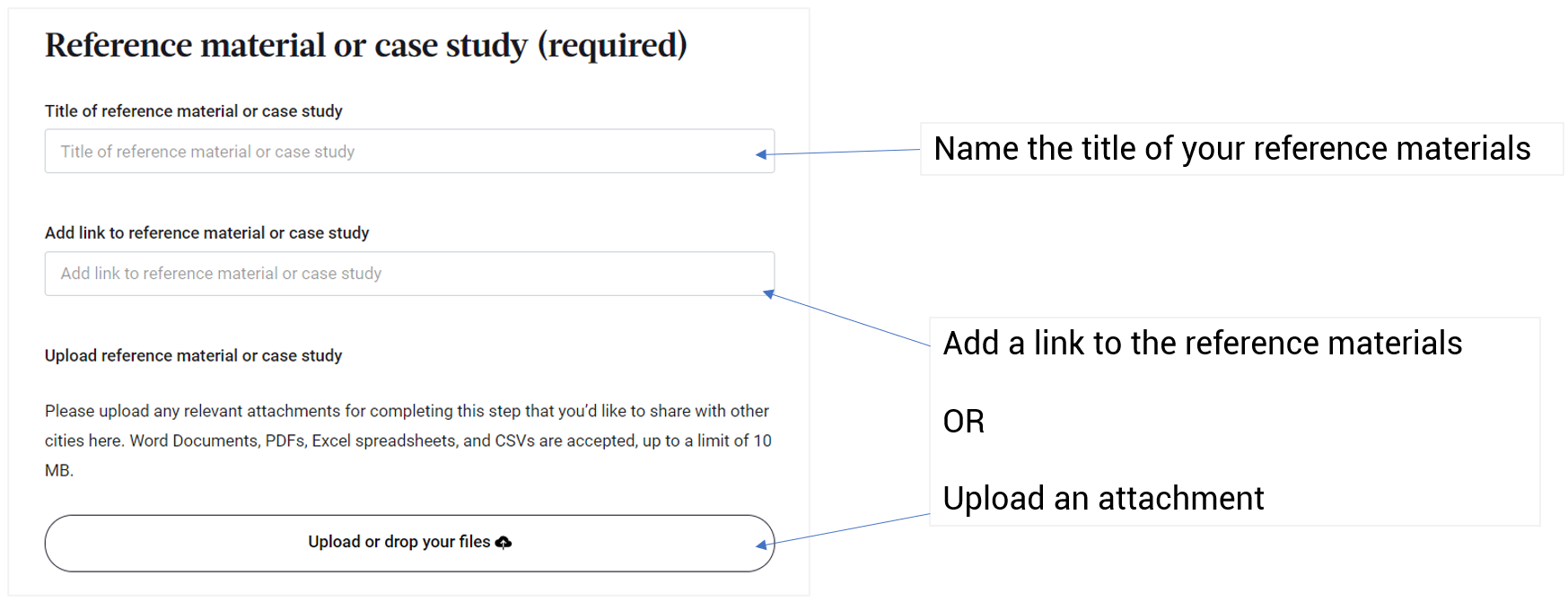
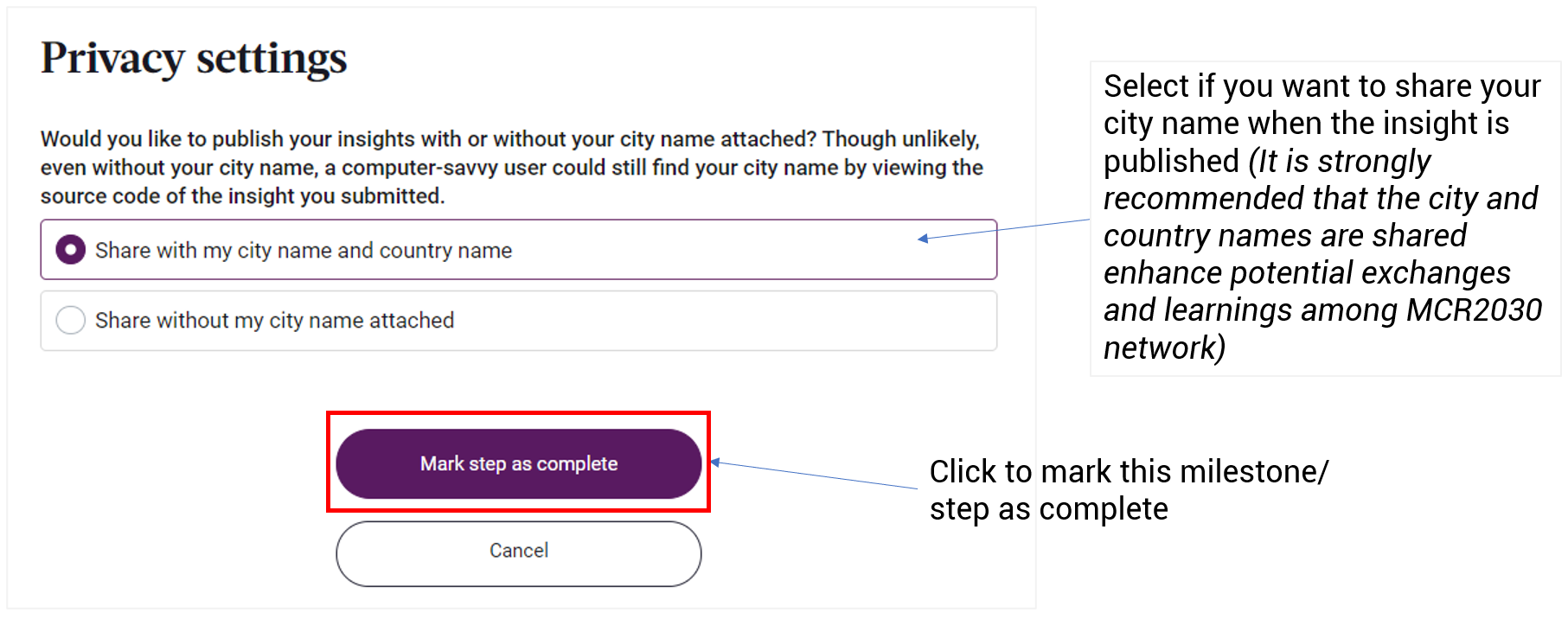
- Once the insight is shared, this required step for your stage is marked completed.
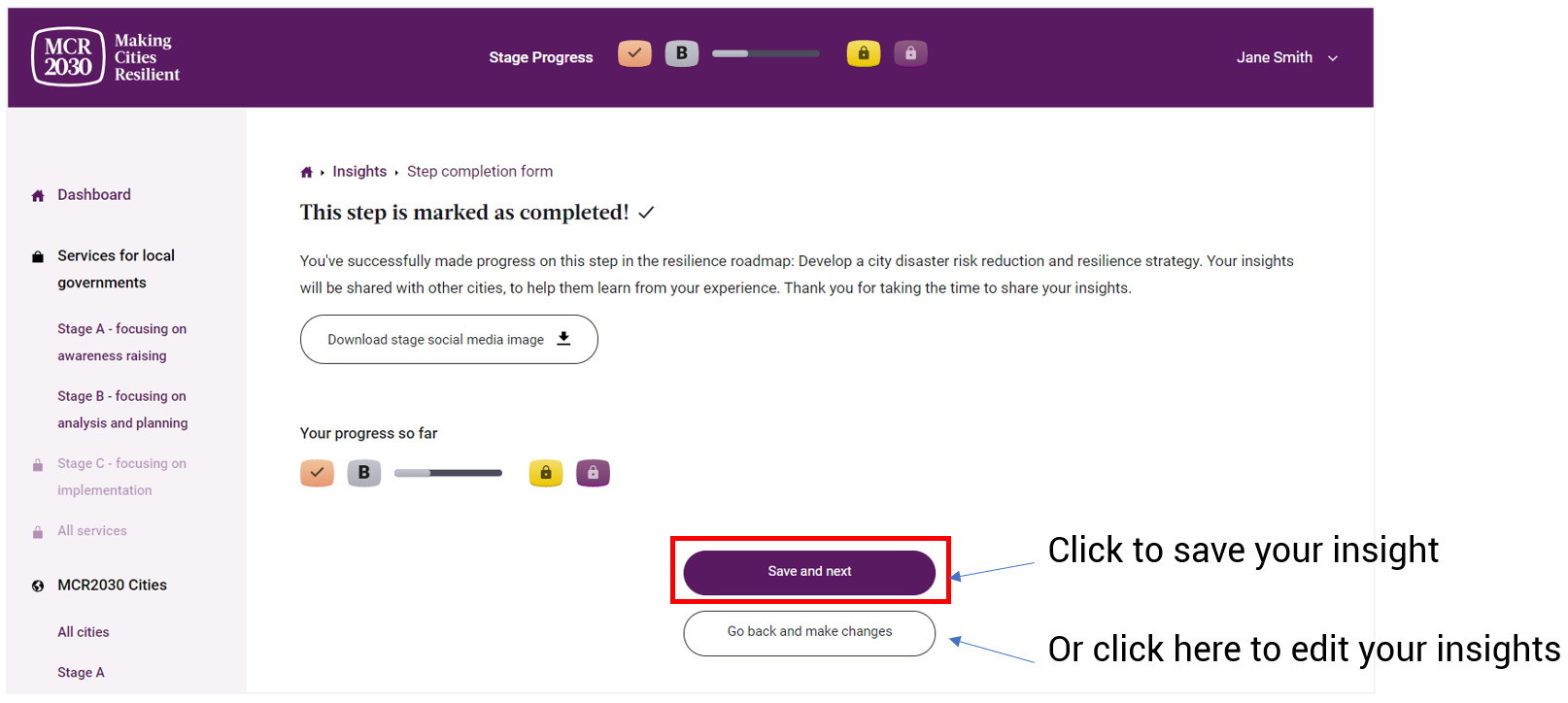
- Then the dashboard will show you insights and services available to help your city complete the next critical milestone.
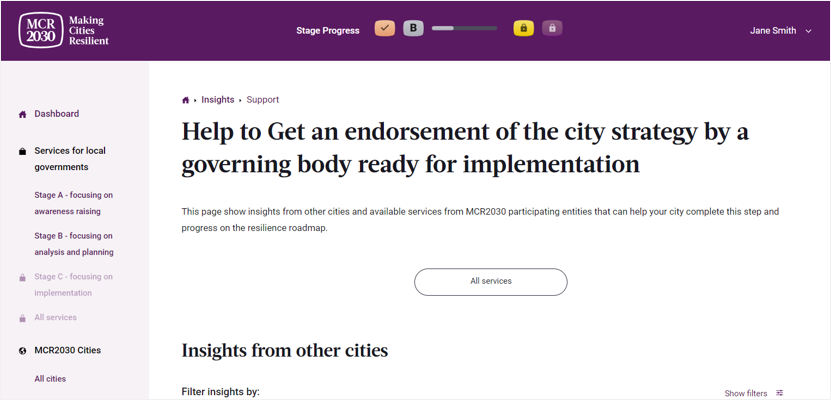
- The check mark is added to the step that you have already shared an insight.
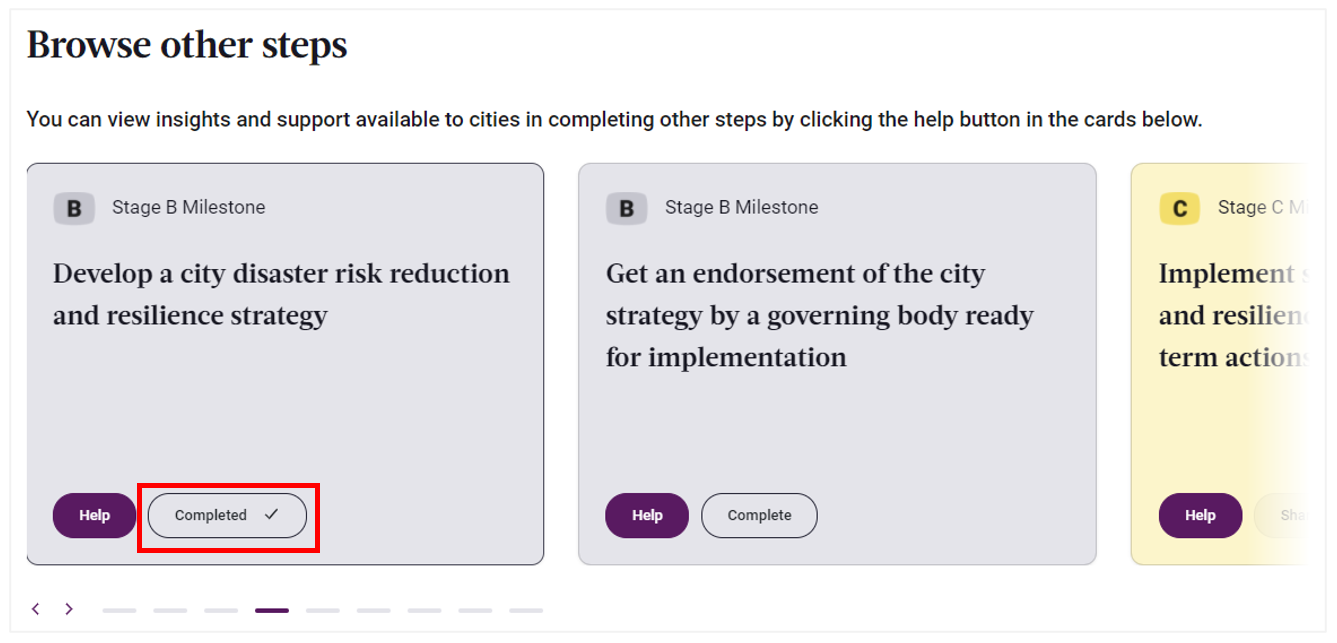
- Once all required steps are completed, you will see the notification that your city has completed Stage B and now progress to Stage C.
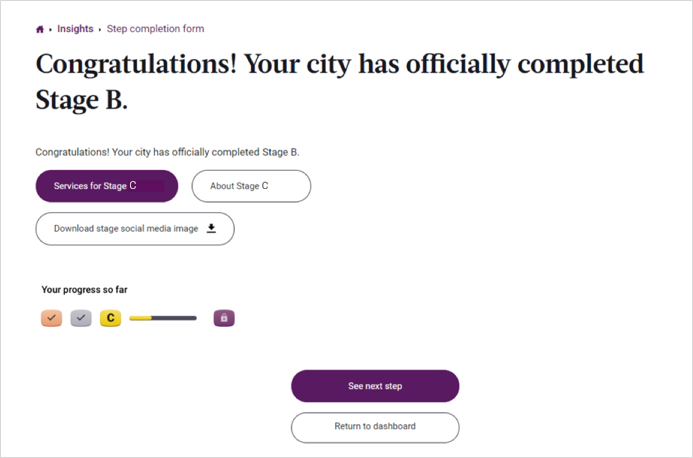
- A progress overview section will be automatically added to your city profile – showing the milestone your city has completed with the date of your insight shared, as well as the date your city progresses to the next Resilience Roadmap stage
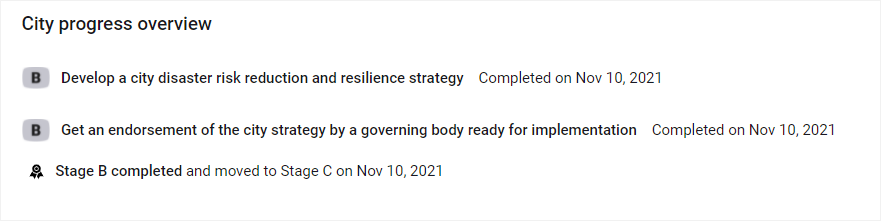
C. How to manage your city's insight
1. Select ‘Manage insights’ in the left menu
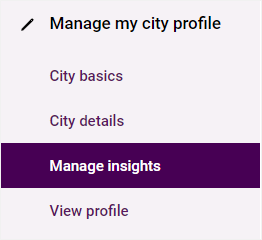
2. Select an insight card to view or select a pencil icon to edit.
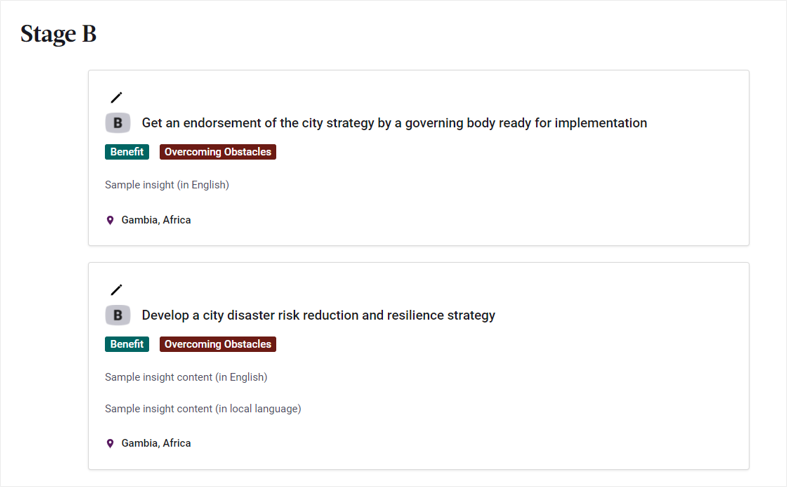
3. If you wish to delete an insight, select ‘delete now’ icon.
Once the insight is deleted, your city needs to share another insight in order to demonstrate the progress and move to the next stage again.
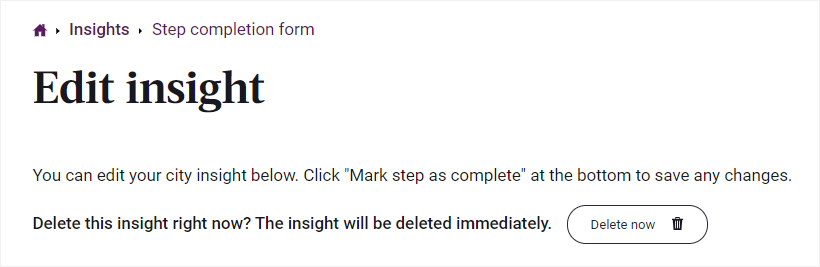
I need more information.
How do I get in touch with MCR2030?
If you have difficulty in the registration process or a question that has not been answered above, please contact the MCR2030 secretariat relevant to your region.

