MCR2030 Dashboard Guide
- What is MCR2030 dashboard?
- Who can join MCR2030 and access the dashboard?
- How do I access and use the dashboard?
- What can I do on the MCR2030 dashboard?
What is MCR2030 dashboard?
The MCR2030 dashboard is a closed online platform accessible only by users that signed up to MCR2030. It helps to facilitate the connection and foster exchanges and collaborations among cities and organizations in making cities resilient.
The MCR2030 dashboard brings in participating entities with specific knowledge, tools and expertise that can support cities to progress along the resilience roadmap journey. Cities participating in MCR2030 have access to the services offered by these participating entities which are categorized into thematic areas appropriated for each resilience roadmap stages (A, B or C). Cities can record and monitor progress along the resilience roadmap and share insights and lessons learned with others regionally and globally.
Who can join MCR2030 and access the dashboard?
There are two main categories of MCR2030 dashboard users:
- Cities or local governments including administrative unit which are sub national, such as, but not limited to, cities, municipalities, towns, villages, districts, provinces, states, etc.
- Participating entities or organizations with specific knowledge and expertise that can support cities to progress along the resilience roadmap e.g., national government, national association of municipality, development agency, non-governmental organizations (NGO)/civil society organizations (CSO), academia and research institution, private sector organization, UN entity or organization, networks, etc.
How do I access and use the dashboard?
Visit MCR2030 dashboard at https://mcr2030dashboard.undrr.org.
The dashboard is accessible from desktop, laptop and tablet computers.
Use Chrome, Firefox, Edge or Safari for better experience. MCR2030 dashboard is not supported on Internet Explorer (IE).
Joining MCR2030 and access the dashboard is simple.
Follow the detailed guides on how to join and use different dashboard features here:
What can I do on the MCR2030 dashboard?
Many things!
Each user may see different features on the dashboard depending on the user type.
The table below summarizes the key dashboard features for different type of users.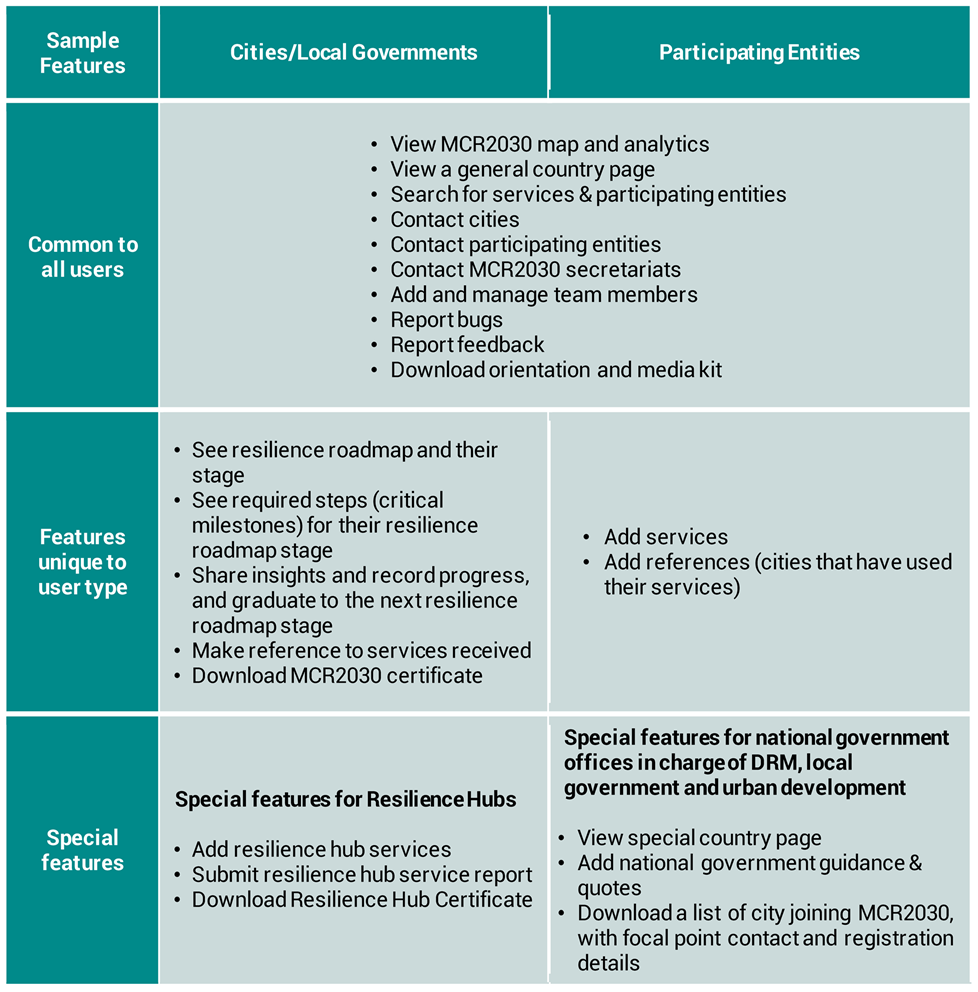
I need more information.
How do I get in touch with MCR2030?
If you have difficulty in the registration process or a question that has not been answered above, please contact the MCR2030 secretariat relevant to your region.

