Resilience Hub
A. Resilience Hub and the MCR2030 Dashboard
MCR2030 Resilience Hub: https://mcr2030.undrr.org/resilience-hub
- MCR2030 Resilience Hubs are Stage C cities that have already reached a high level of resilience building commitments, showed sustained mechanism for DRR/resilience investments, and with an expertise and interest in disseminating best practices to other cities joining the MCR2030.
- Resilience Hubs have a critical role in knowledge sharing, capacity building, enhancing city-to-city collaborations and peer-to-peer support, creating learning opportunities, and supporting other MCR2030 cities along the resilience journey
- Resilience Hubs are committed to roll out a range of initiatives to support other MCR2030 cities, reflected in their proposed 3-year activity plan. These are called ‘services’ in the MCR2030 dashboard.
- Resilience Hubs must add these planned activities as their service offers on the MCR2030 dashboard and are obligated to report the progress/completion of these activities on an annual basis via the dashboard.
Special recognition of Resilience Hub on the dashboard
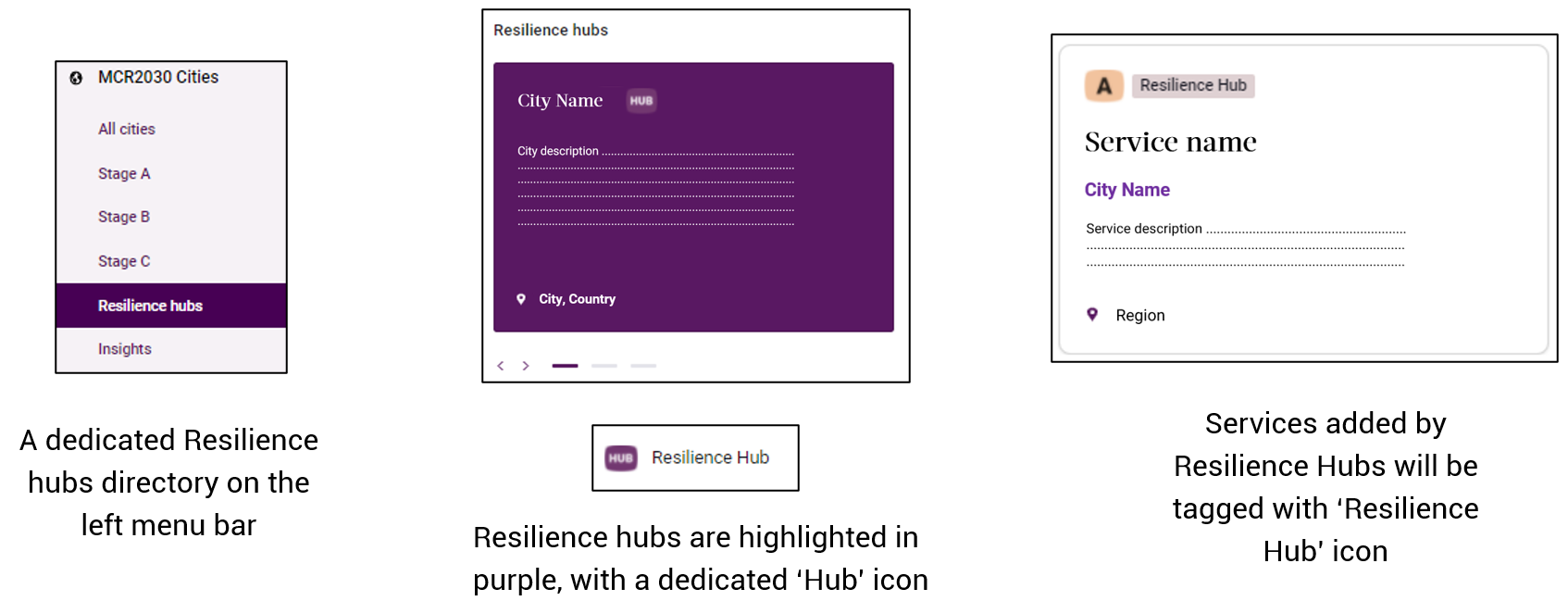
B. How to add Resilience Hub services
1. Select ‘Add a service’ in the left menu
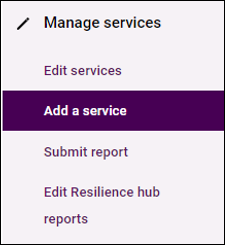
2. Fill in details about the service
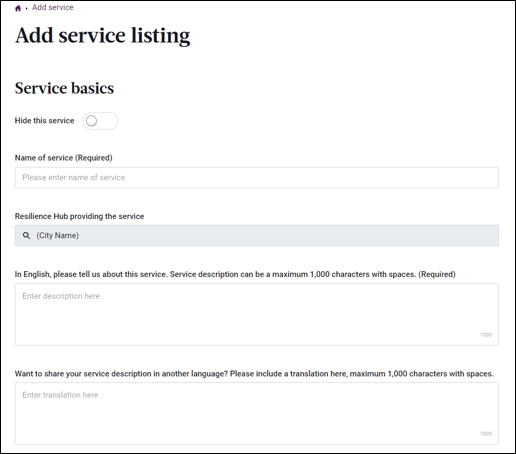
- Fill in every fields and provide as much information to help cities understand about your services
- You can enter service description in both English and in your local language in this page
- Choose an easy-to-understand service title, e.g.,
- Twinning programme on XXX,
- Coaching on XXX,
- Seed funding for XXX,
- Training support on XXX
- International city symposium on XXX
- City-to-city exchange,
- Case studies/publications on XXX, etc.
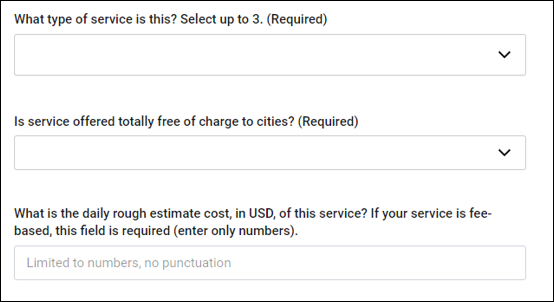
- Select the type of service
- Research, analysis and report writing
- Event organization and participation
- Self-service tools (guidance notes, publications, interactive websites, scorecards, etc.)
- Training and education
- Grant and loan
- Technical assistance
- Consultancy service
- Other
- Select if your service is free of charge of not
- No fee will be charge
- Fee applies (you can provide the rough estimate cost here)
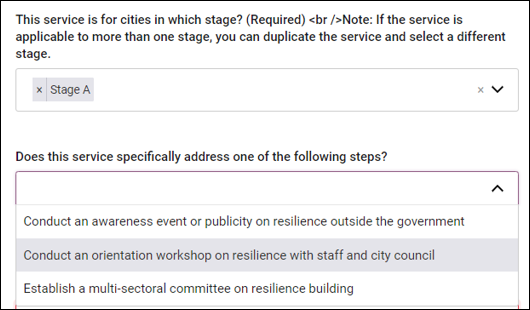
- Who is your target recipients? (If the service is applicable to more than one resilience roadmap stage, you can ‘duplicate’ the same service and select a different stage)
- Does this service help cities in the selected stage complete any of these required actions? (The answer list is tailored to the stage selected in the question above)
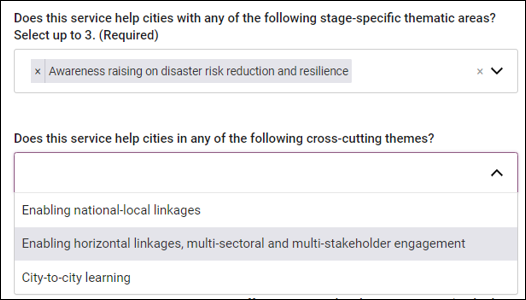
- Which MCR2030 stage-specific thematic area(s) does this service contribute to?
- Which MCR2030 cross-cutting thematic areas does this service contribute to?
(The answer lists are tailored to the stage selected in the earlier question)
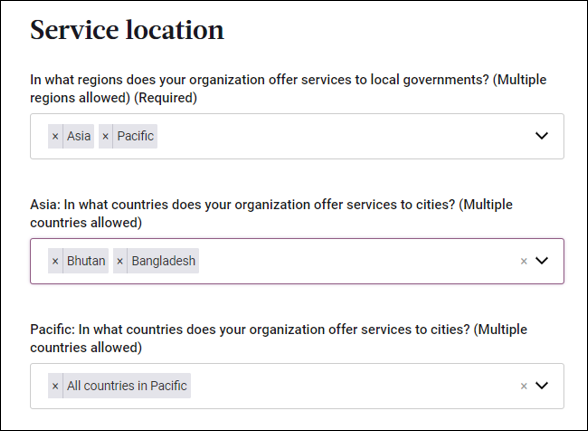
- Is your service available to cities globally or specific regions or countries?
- Select ‘All countries’ if globally, or
- Select specific sub-region(s) and applicable countries in the follow-up questions
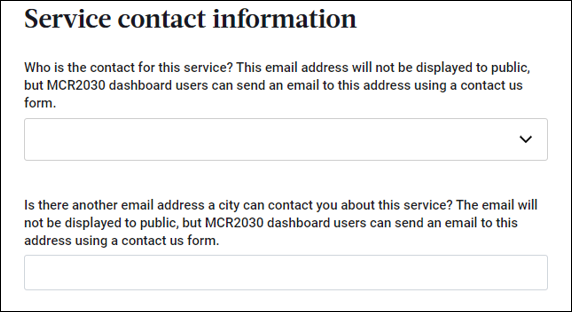
- Provide the service contact information
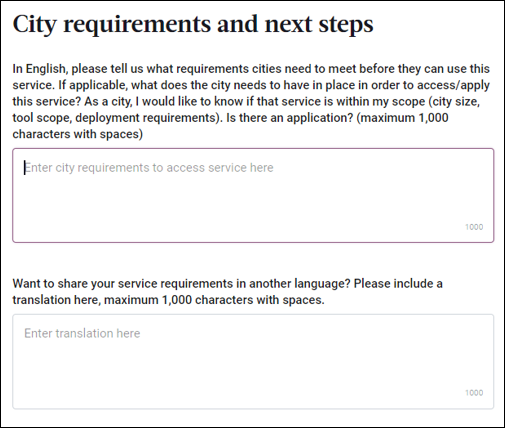
- Is there any specific pre-requirement for the cities interested in this service?
- If so, provide the details here. If not, you can simply say the service is open to all interested cities
- You can provide the details in English and in your local language
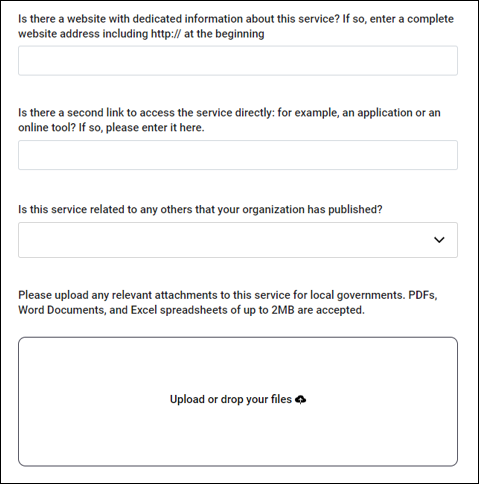
- Provide up to 2 website links about this service
- Select if this service is connected to any other service you offer
- Upload any relevant information about this service
3. Publish your service
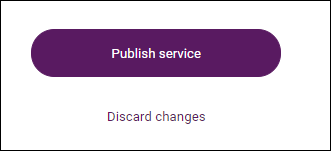
- Click ‘Publish service’ to save and publish the service.
This service will then be listed in the service directory visible to dashboard users
C. How-to edit services
-
To edit
-
To hide
-
To delete
-
To duplicate
1. Select ‘Edit services’ in the left menu
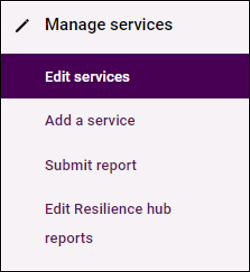
2.1 To edit a service
- Select the pencil icon on the service you want to edit
- Edit the service content as needed and click publish service to save.
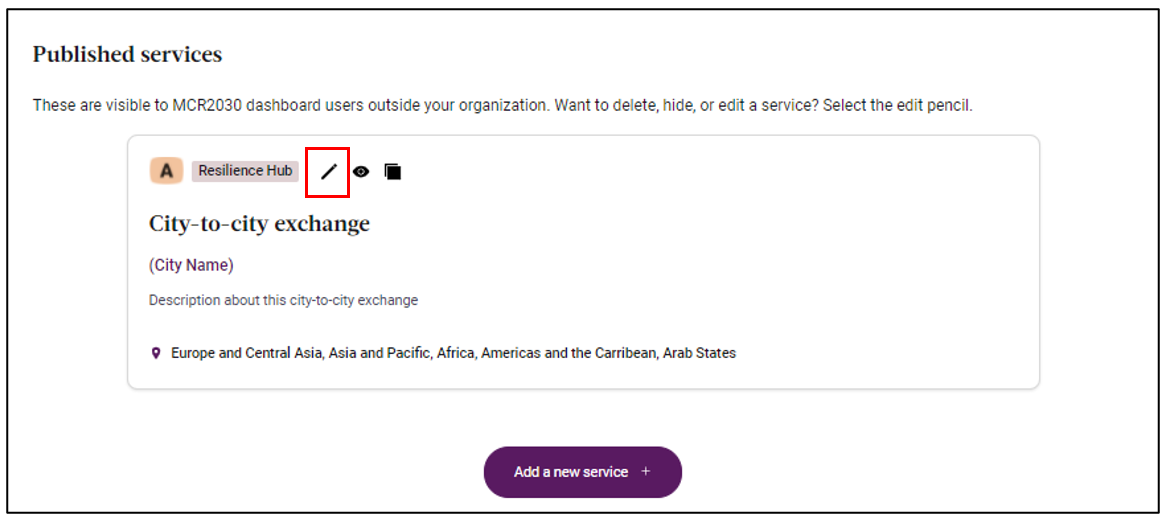
2.2 To hide a service
- Slide the Hide this service slider to the right (purple color). This will keep the service hidden from public view. You can always unhide it.
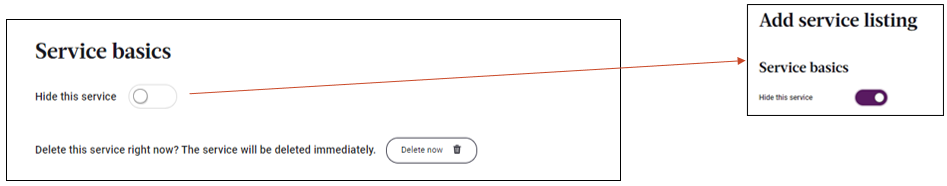
2.3 To delete a service
- Click ‘Delete now’ button. This will permanently remove the service from the system
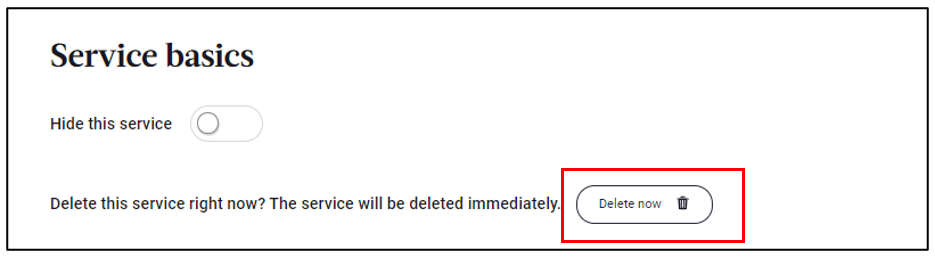
2.4 To duplicate a service
- Select the rectangle icon on the service you want to duplicate. This will take you to a page to create a new service from a copy of an existing service.
- Edit content as needed and click publish service to save.
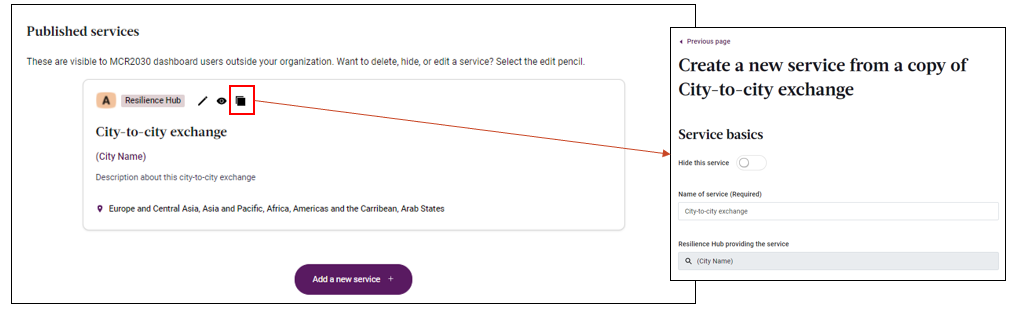
Note: If your service is useful to more than one resilience roadmap stage, you must ‘duplicate’ the service and select a different stage.
D. How-to submit a Resilience Hub report
Resilience hubs are required to submit a report on the service(s) provided to other MCR2030 cities at least once a year. The report will be visible to all dashboard users.
If you are concerned of the unstable internet connection, please download the report template in word document from https://mcr2030.undrr.org/resilience-hub, complete it offline and return to fill the information online when you are ready.
1. Select ‘Submit report’ in the left menu
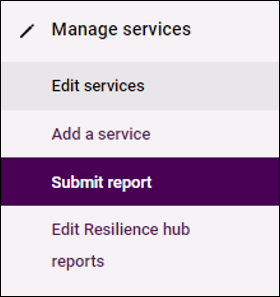
2. Select the service you want to report progress/achievement.
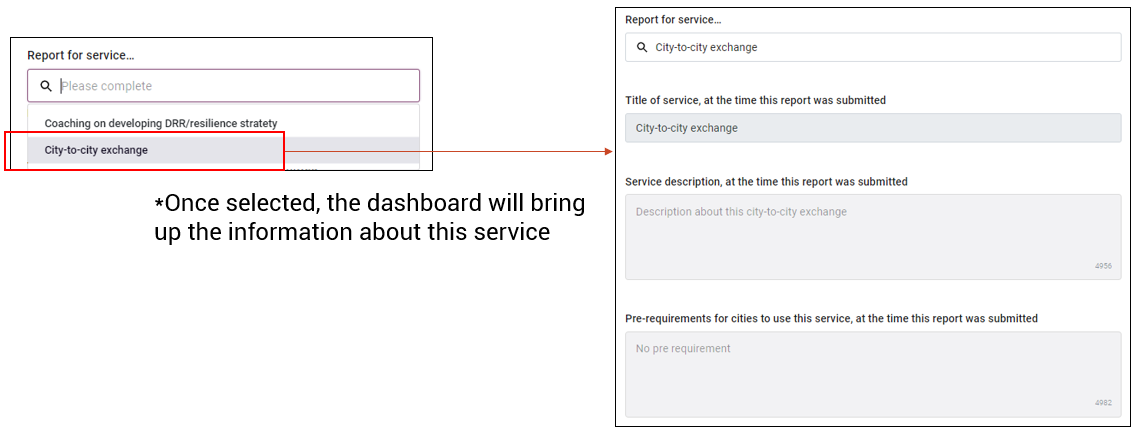
3. Fill in the details of your report
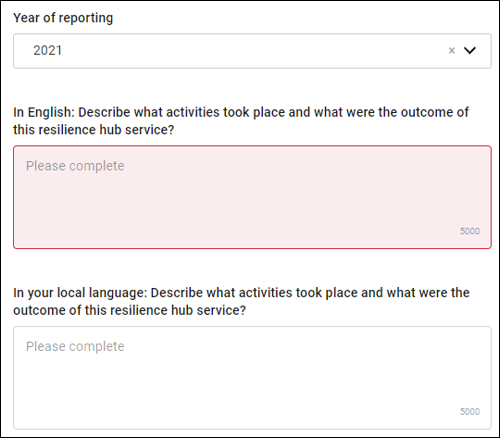
- Select the year of reporting
- Provide details of this service delivery, including but not limited to:
- The type of activities that took place
- The day/month/year and duration of which the activity took place
- Recipient of this service (who & how many)
- Key outcome achieved
- What learning was shared by the ResilienceHub
- What was the learning outcome of the recipient cities
- Indicator of achievement
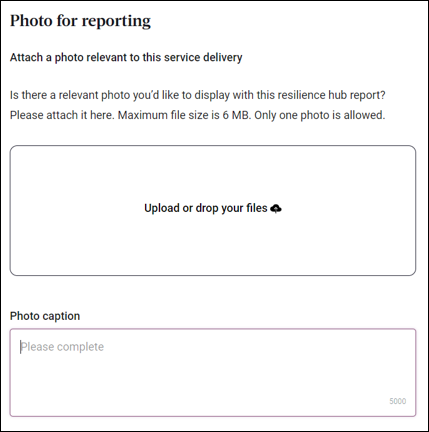
- Attach a photo about this service delivery and provide the relevant photo caption
- The photo and caption will be displayed on the report
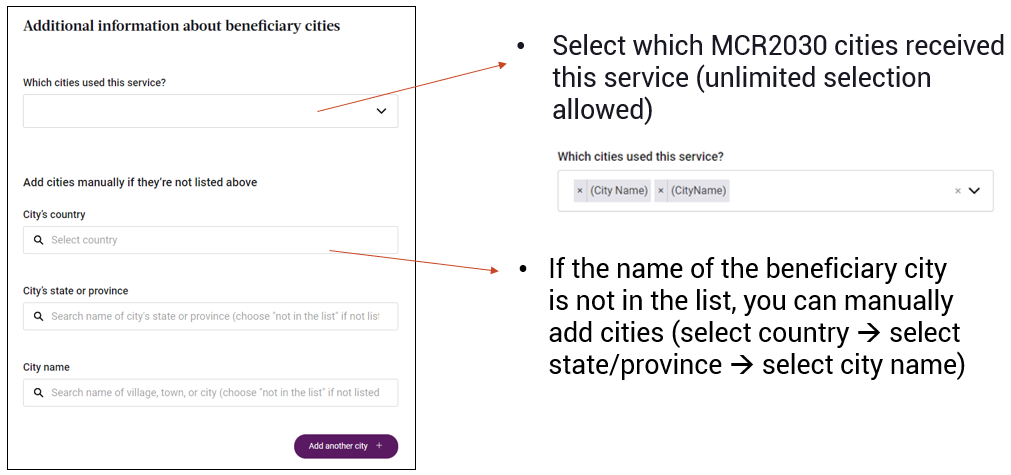
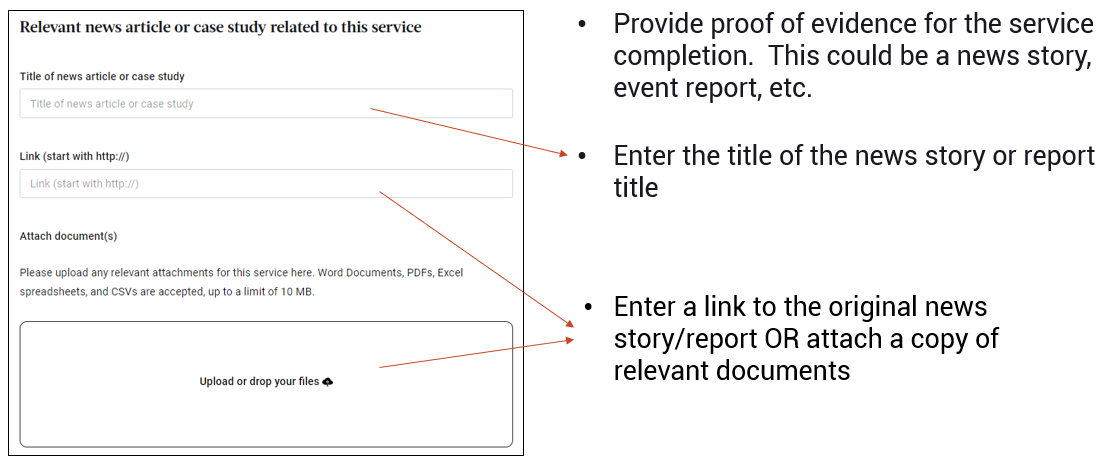
4. Publish your service
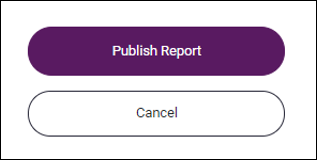
- Click ‘Publish Report’ to save and publish the report. This report will be displayed on your resilience hub service page and also on your city profile page
E. How-to edit Resilience Hub reports
1. Select ‘Edit Resilience Hub reports’ in the left menu
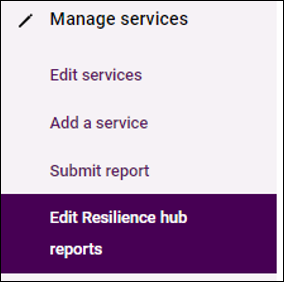
2. Select the pencil icon on the report you want to edit, then select ‘publish report’ to save changes

I need more information.
How do I get in touch with MCR2030?
If you have difficulty in the registration process or a question that has not been answered above, please contact the MCR2030 secretariat relevant to your region.

