How to search for a service and find a potential partner
MCR2030 Dashboard Guide for Local Government
How to search for a service and find a potential partner
Go to MCR2030 Dashboard See other guides
On this page
- Why search for a service?
- How to search for a service
- How do you know if the service is right for your city?
- How to find a Potential Partner
A. Why search for a service?
Making cities resilient is a process. Cities are at different stages and require different level of support to take certain actions to progress along the resilience roadmap.
The MCR2030 online dashboard brings in participating entities with specific knowledge, tools and expertise that can support cities to progress along the resilience roadmap journey. These are, for example, national government entity, national association of municipality, development agency, non-governmental organizations (NGO), civil society organizations (CSO), academia and research institution, private sector organization, UN entity or organization, networks, etc.
Cities participating in MCR2030 have access to the services offered by these participating entities which are categorized into thematic areas appropriated for each resilience roadmap stages (A, B or C). This guide helps cities to navigate through the service directory and be able to search for services matching the cities’ needs and interests.
B. How to search for a Service
1. Visit the MCR2030 dashboard landing page at: https://mcr2030dashboard.undrr.org/city/dashboard
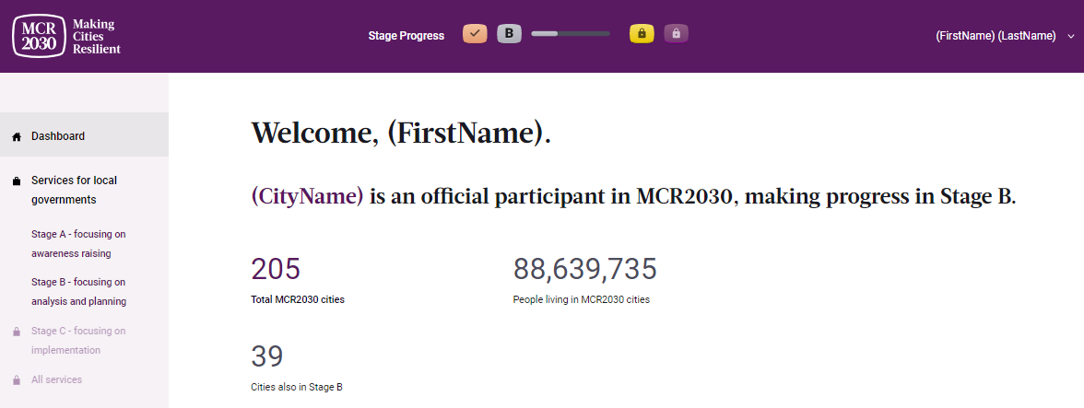
2. In the left menu bar, go to ‘Services for local governments’ section
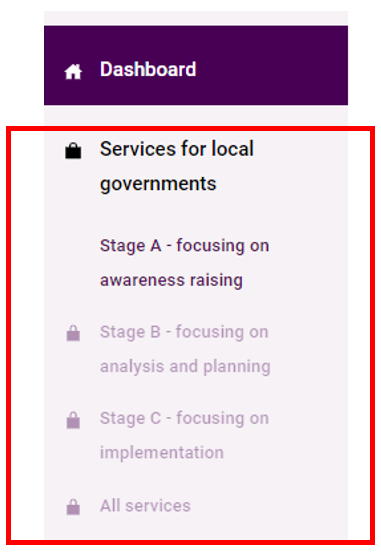
Note:
The dashboard categorizes available services matching to your city stage
- Stage A cities can see only the services available for Stage A
- Stage B cities can see the services available for Stage B and A
- Stage C cities can see services for all stages
3. Choose a stage that corresponds to your city stage.
The page will show the services available from MCR2030 participating entities and Resilience Hubs for your chosen stage.
- You can scroll down the page and click the service you are interested in, or
- You can use the search filter
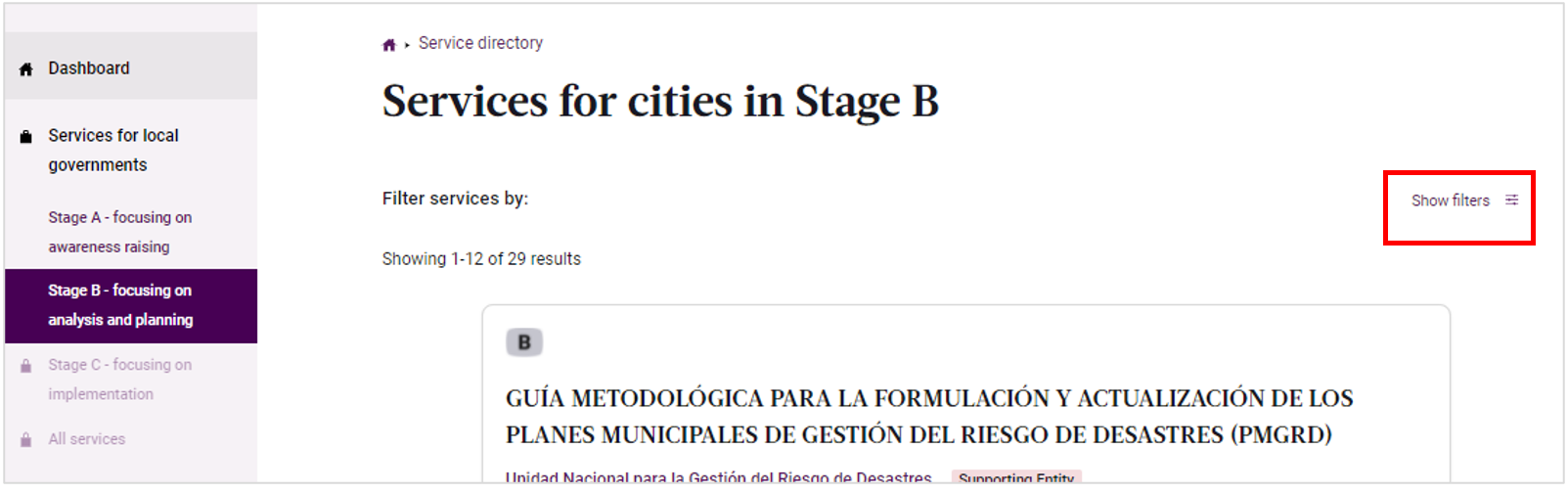
Tips:
Use filters to help screen down the services matching your specific interests.
Select your filters and click ‘Apply Filters’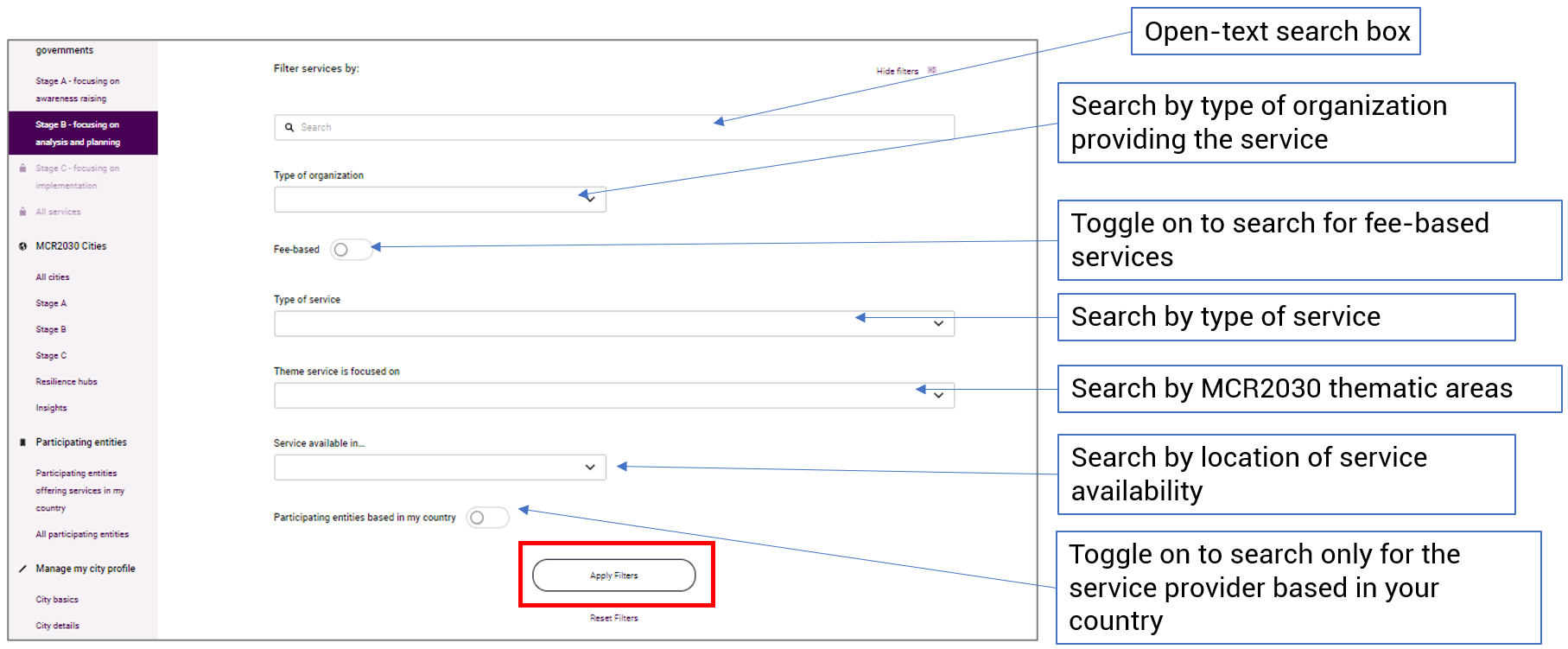
Search filters
- Search by type of organization providing the service, e.g., private sector, UN and int’l governmental organizations, NGO, Academic and scientific institution, government (other), national association of municipalities, news and media, networks and others, regional inter-governmental, national government office in charge of DRM/urban resilience, other
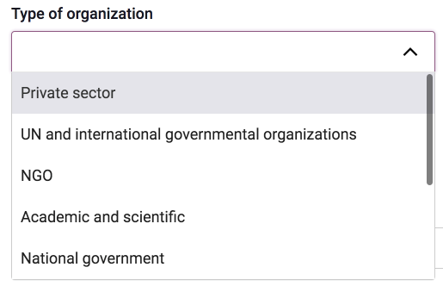
- Search by type of service, e.g., research and analysis, event participation/organization, self-service tools, training/education programs, grants/loans, technical assistance and advisory services, consultancy services, other
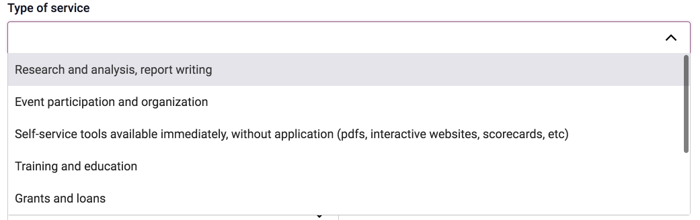
- Search by MCR2030 thematic areas. The dropdown options will be tailored to the city stage. For example, Stage A services will filter for 1 stage A specific thematic area and 3 cross-cutting themes.
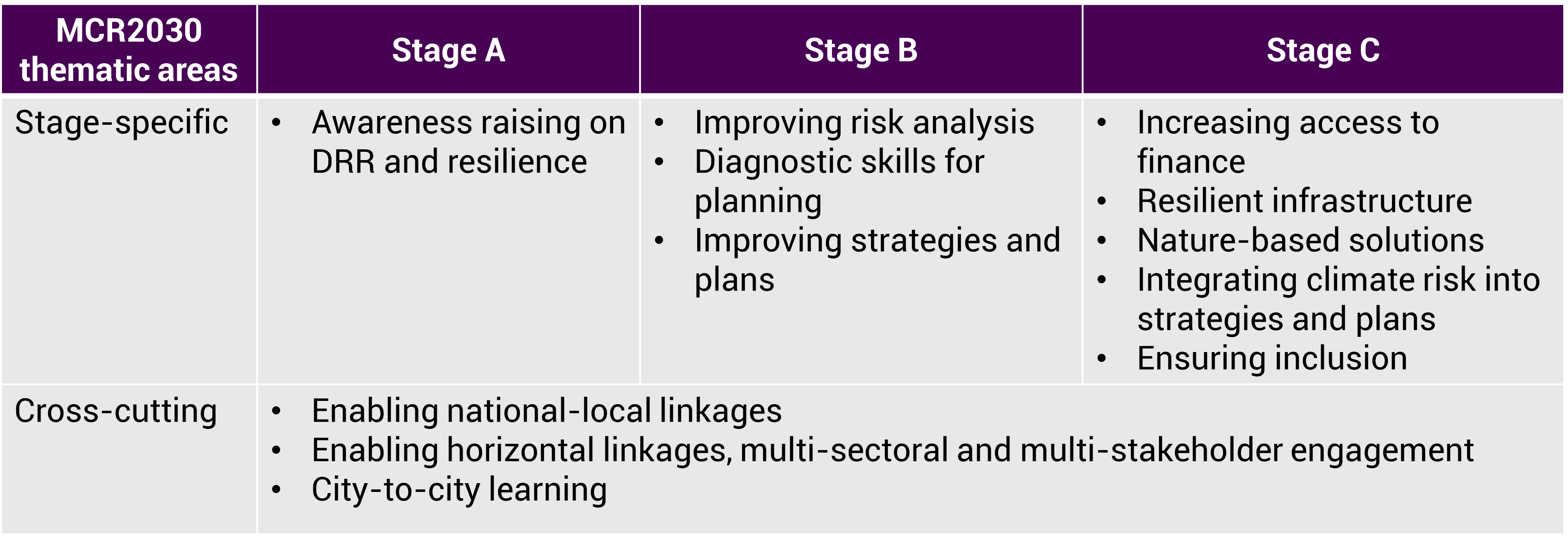
- Search by the location of service availability.
- Select the region from the dropdown menu.
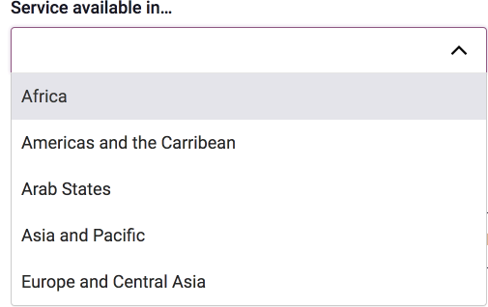
- Once the region is selected, an additional filter for ‘countries and territories’ will appear. If you want to further specify the country, then select the country of your choice, or else leave blank.

- Select the region from the dropdown menu.
4. Select ‘Apply filters’ if you use the filters
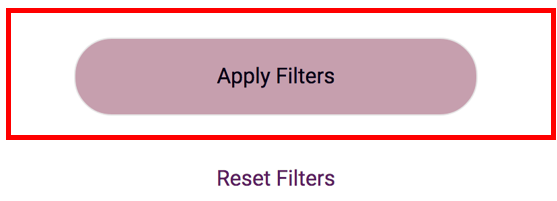
4.1) If there is no service matching your search, the screen will show ‘no results match your filters yet’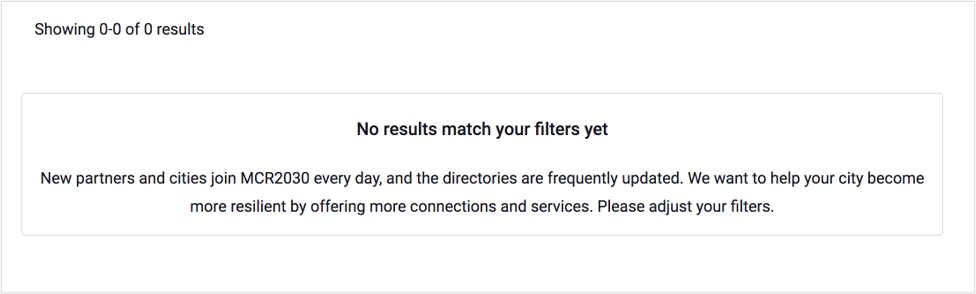
4.2) If there are services matching your search, a list of services will appear (see next slide)
Tips: Service search results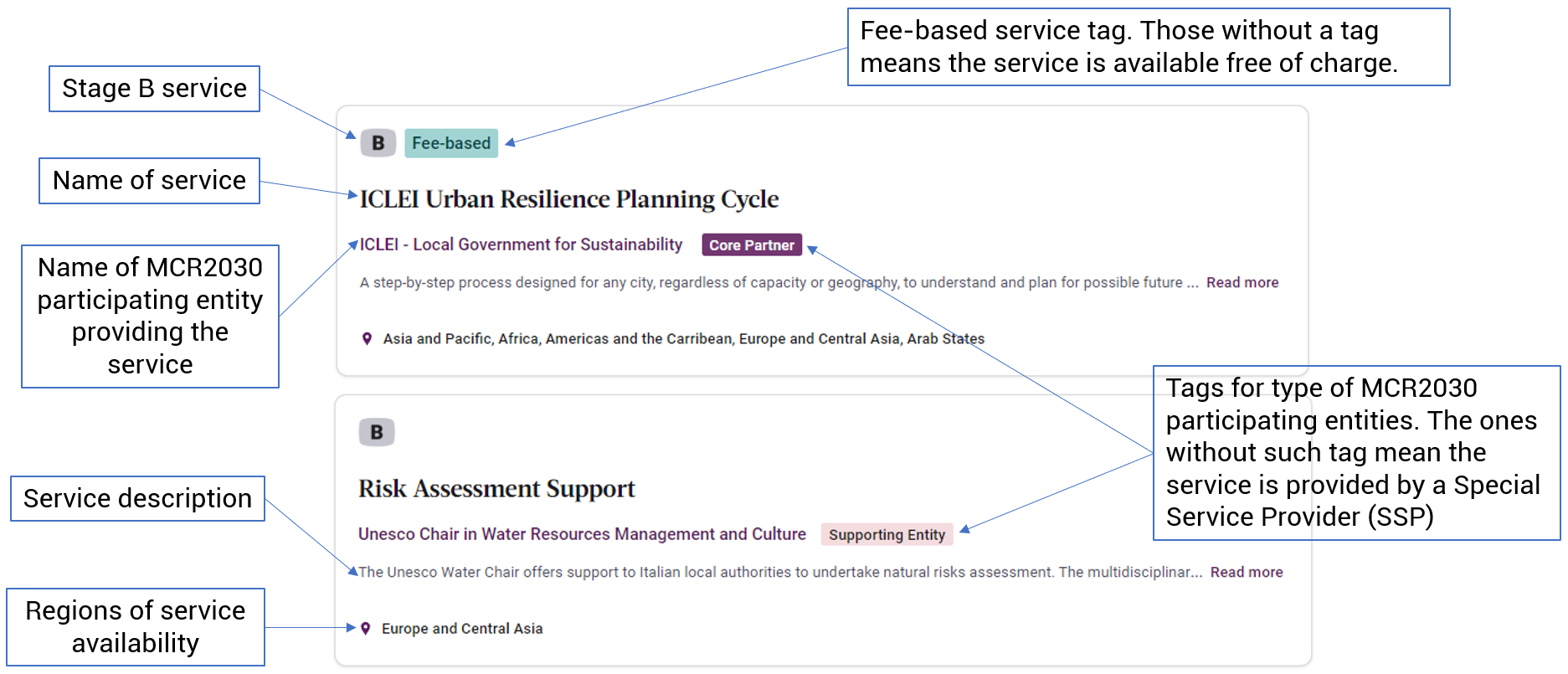
C. How do you know if the service is right for your city?
1. Click the service of your interest and look at the details of the service description. Each service description is divided into primarily 3 parts:
- Part 1 - Overall service description with information on who provides the services, the type of service and whether the service is free of charge or a fee-based one
- Part 2 - Which MCR2030 thematic areas this service is contributing to and whether this service can support a city in completing the required steps for specific stage
- Part 3 - Learn more about the service, what the next steps and requirements are
Example 1
https://mcr2030dashboard.undrr.org/directory/service/43 (Viewed by a Stage B city in Thailand)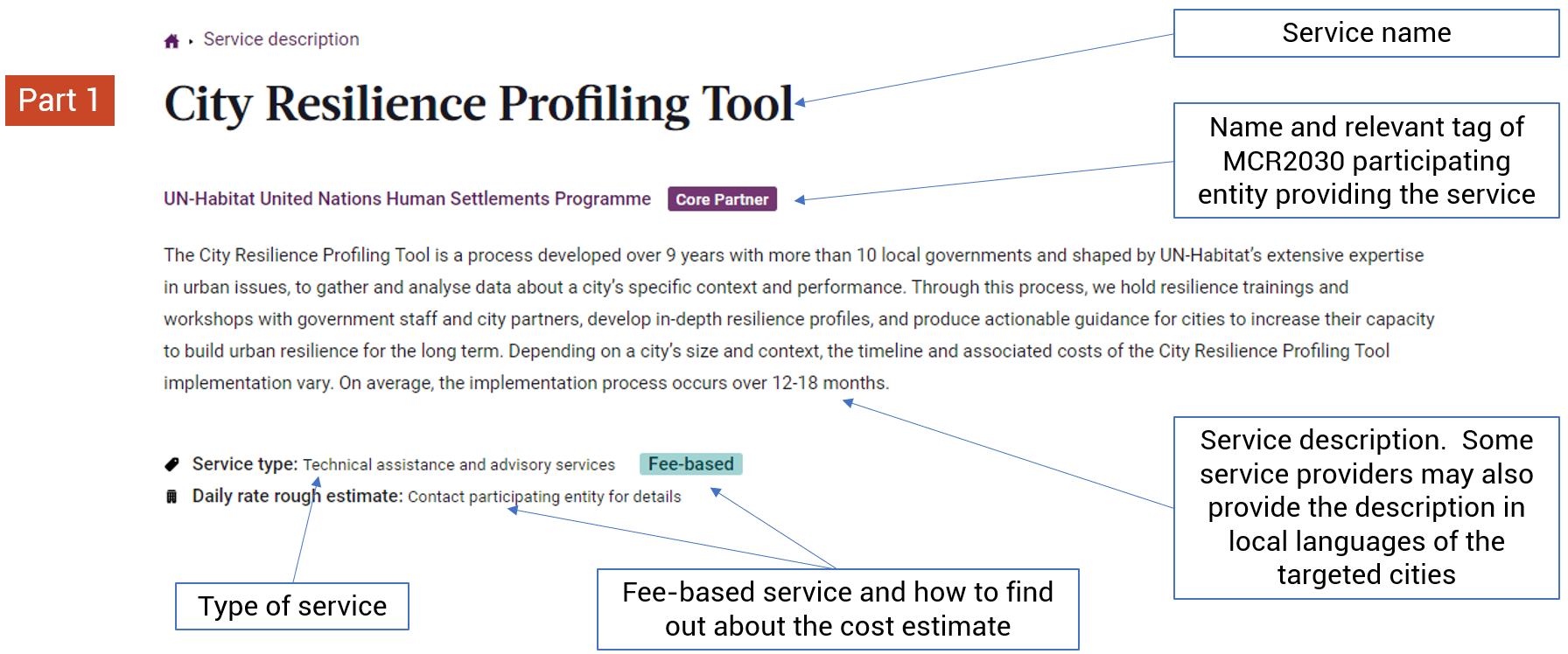
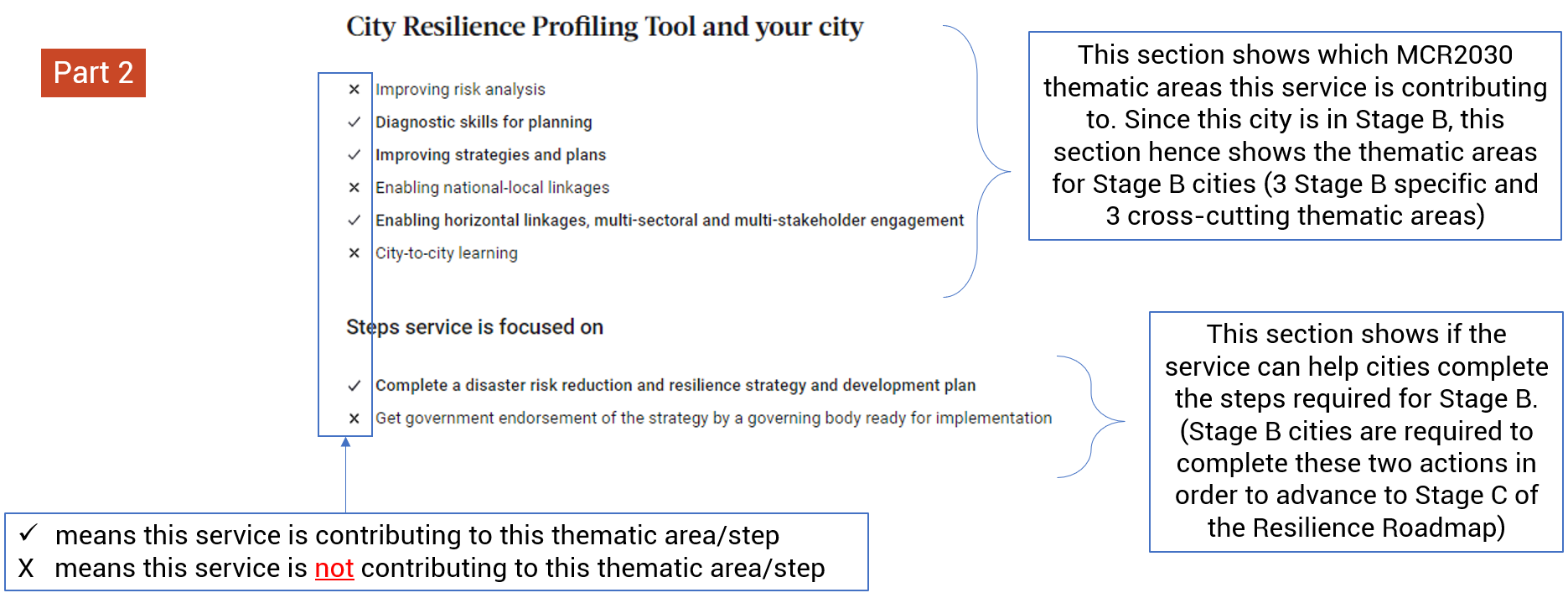
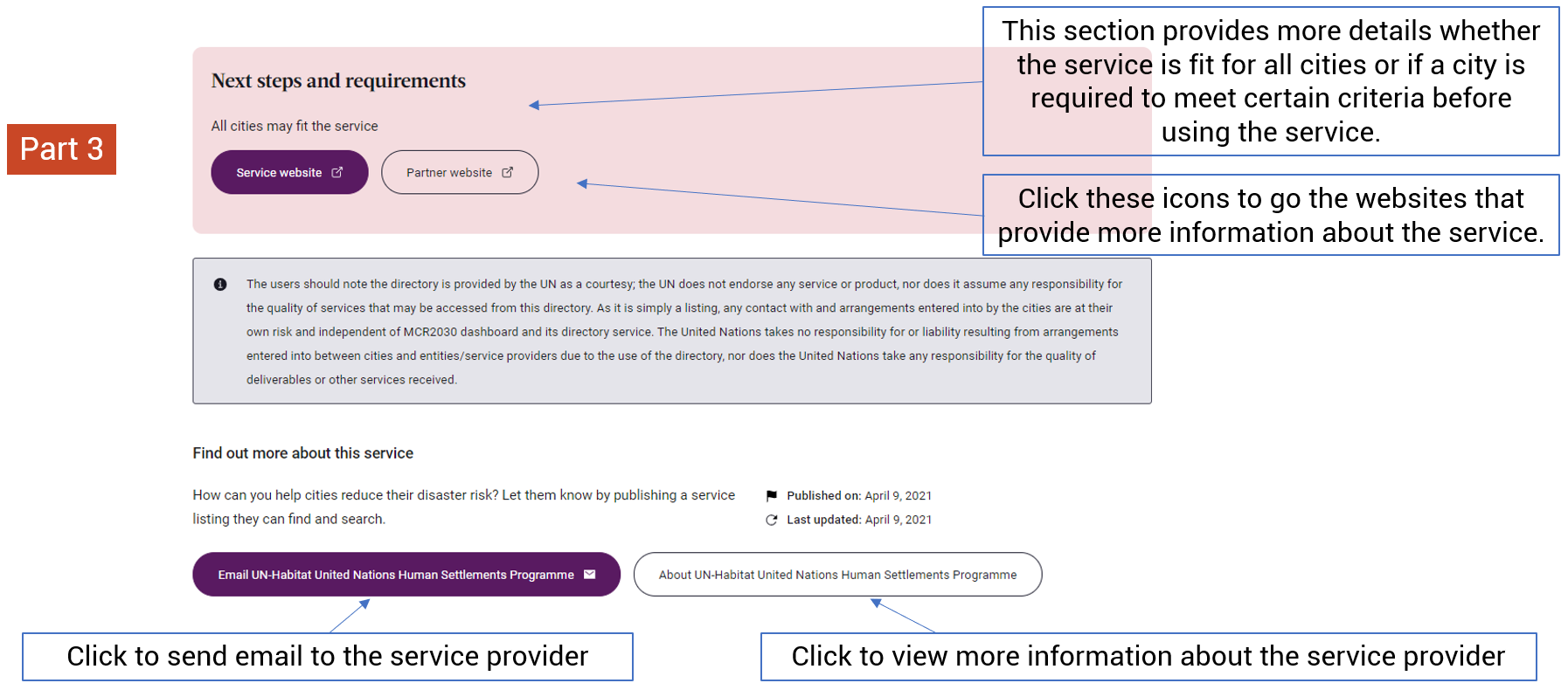
D. How to find a potential partner
1. In the left menu bar, go to ‘Participating entities’ section
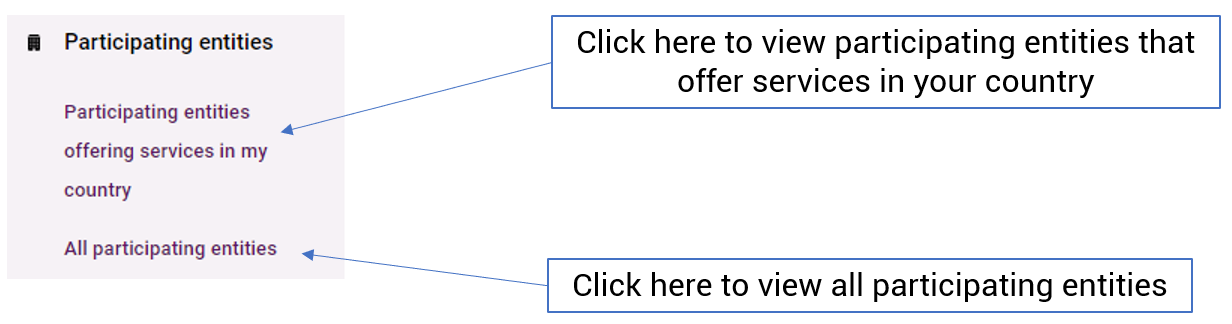
2. You can scroll down the page and click on any participating entity you are interested in, or use the search filter similarly to the one explained in Section B of this guide.
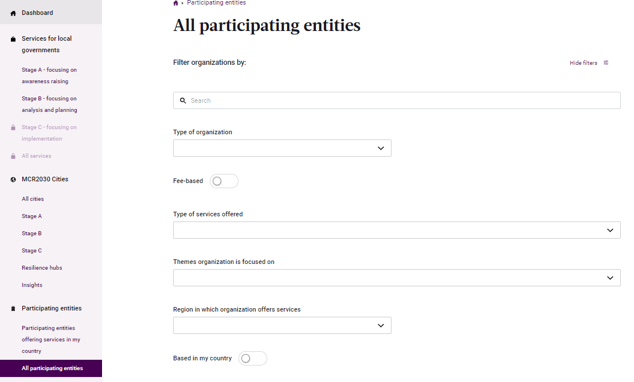
Tips: Search results for participating entities
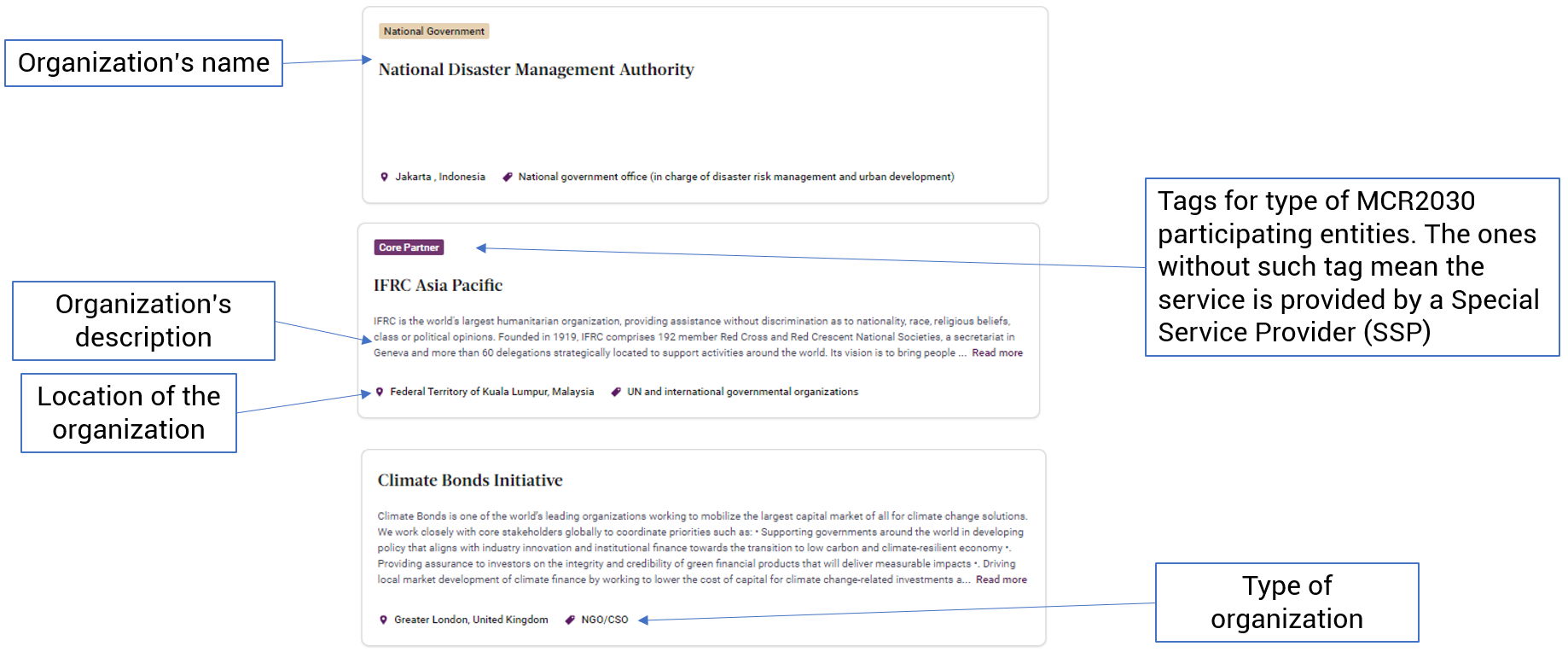
4. Click the participating entity of your interest and look at the details of the organization’s description. Details are divided primarily into 4 parts:
- Part 1 - Overall organization’s description
- Part 2 - MCR2030 thematic areas, area of coverage and type of hazards the organization can support cities with
- Part 3 - Reference and how to contact the organization
- Part 4 - List of service(s) provided by this organization
Example 2
https://mcr2030dashboard.undrr.org/directory/partner/1 (Viewed by a Stage B city in Thailand)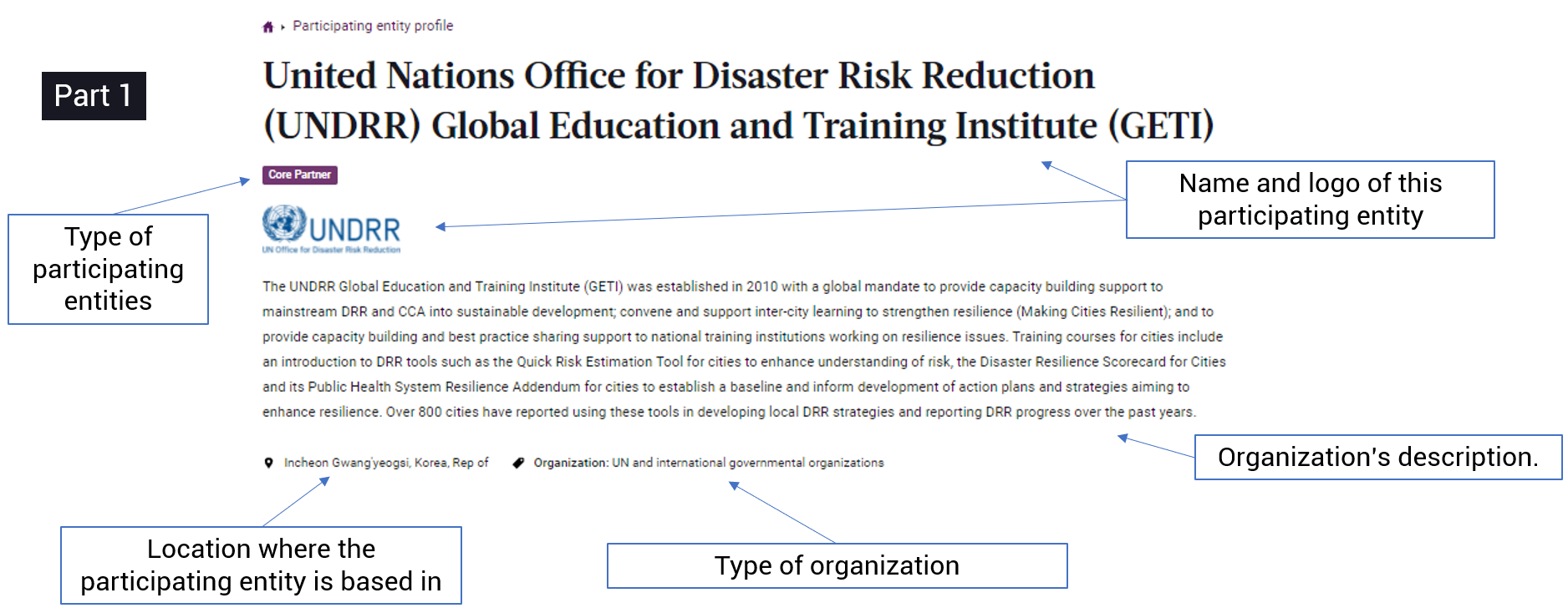
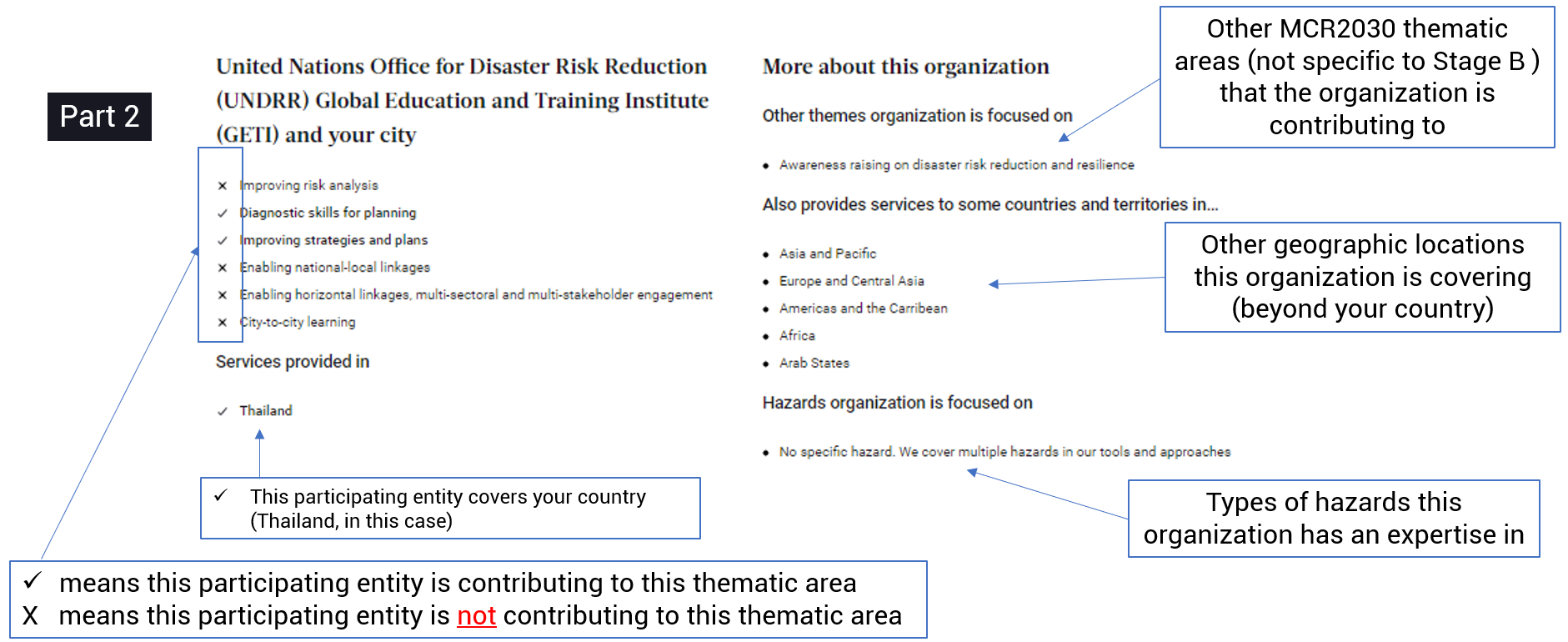
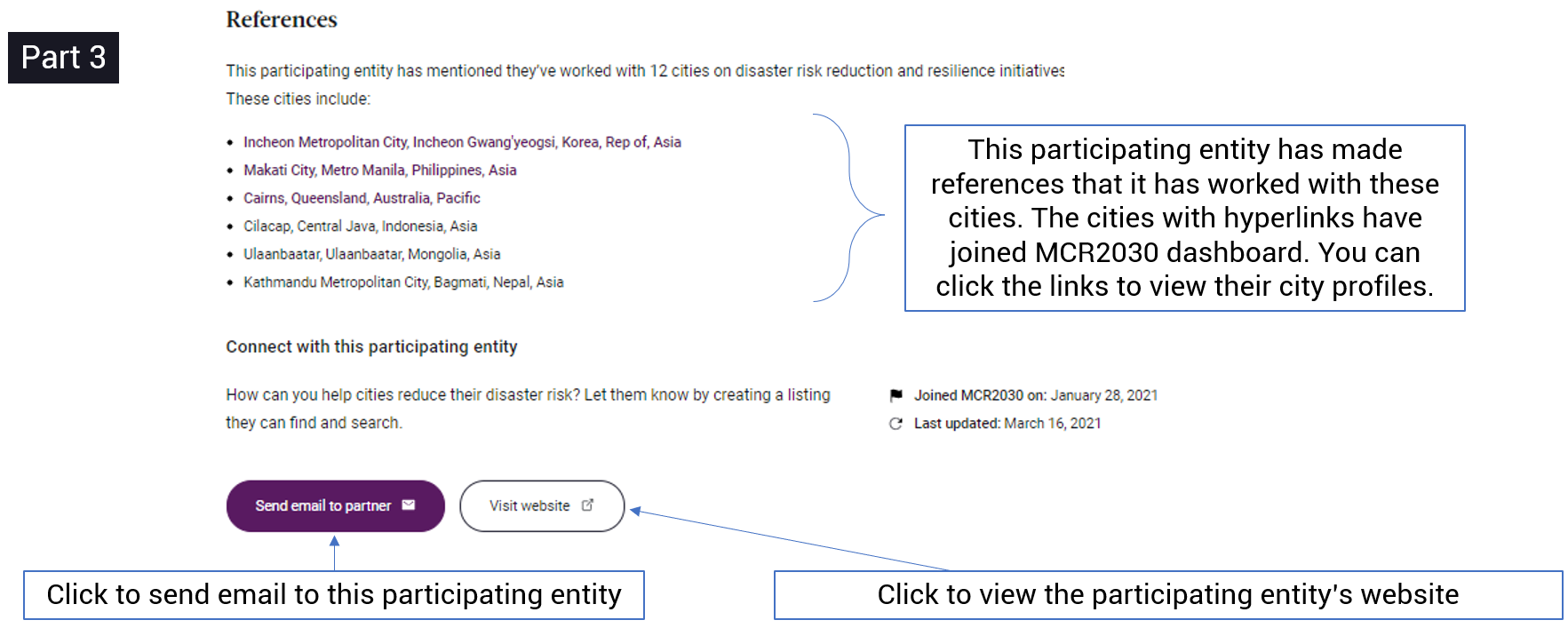
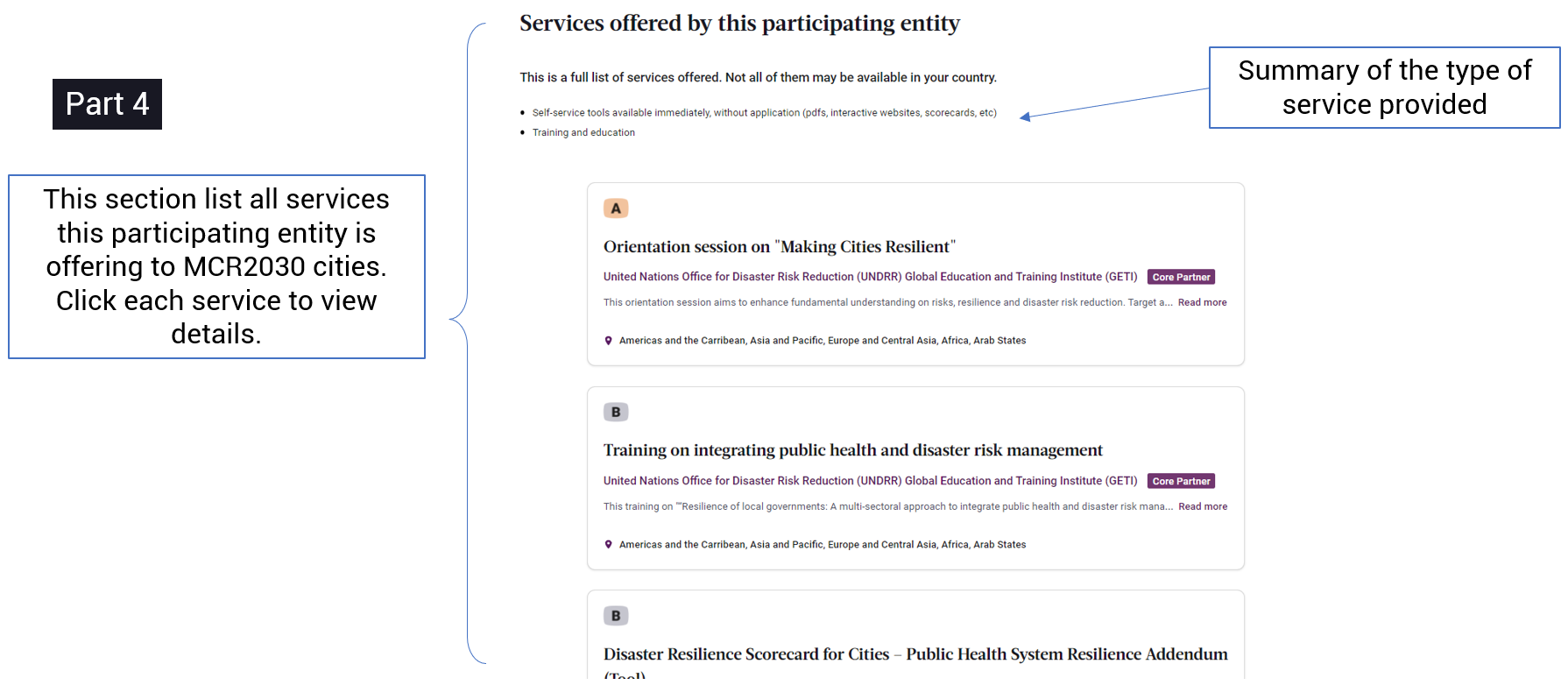
I need more information.
How do I get in touch with MCR2030?
If you have difficulty in the registration process or a question that has not been answered above, please contact the MCR2030 secretariat relevant to your region.

